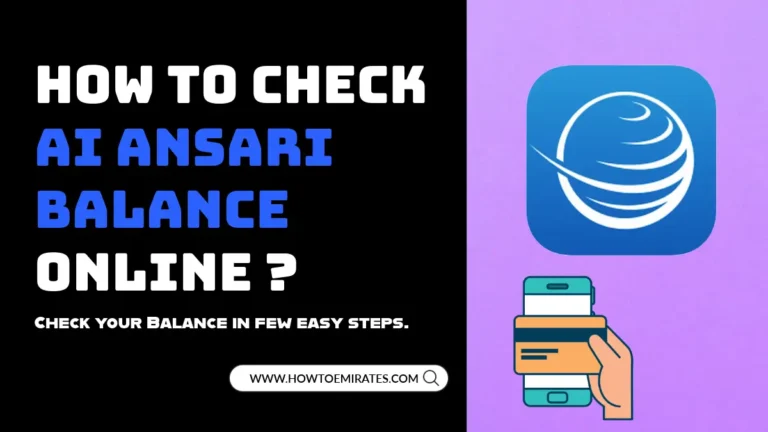Activate Your FAB Credit Card Today: A Quick and Easy Guide
Got your shiny new FAB Credit Card from First Abu Dhabi Bank? Congratulations! Before you can dive into its amazing perks like cashback, dining discounts, and airport lounge access, there’s one quick step to complete—activation.
Don’t worry; it’s a breeze, and I’m thrilled to walk you through the process. Whether you’re in the UAE or abroad, let’s get your card ready to swipe in minutes. I’ve even sprinkled in some real user experiences to show you how seamless this can be!
Related Article: How to Check FAB Bank Balance
Why Should You Activate Your FAB Credit Card?
Activating your FAB Credit Card isn’t just a formality—it’s a must for several reasons:
- Security First: Activation ensures that only you, the rightful owner, can use the card, protecting against unauthorized access.
- Unlock Usage: You can’t shop, withdraw cash, or pay bills until the card is activated.
- Fraud Protection: It confirms to FAB that you’ve received the card, adding an extra layer of safety.
What Do You Need to Activate Your FAB Credit Card?
Before jumping in, gather these essentials:
- Registered Phone Number: This must be the number linked to your FAB account.
- Last 4 Digits of Your Card: Check the front of your card for these.
- 4-Digit PIN: Choose a secure, memorable number—and keep it private!
Tip: Avoid obvious PINs like 1234 or your birth year. A strong PIN is your first line of defense.
3 Methods to Activate Your FAB Credit Card
First Abu Dhabi Bank allows its member to actiavte their Credit Card by sending SMS, Logging into App or Calling Support. Check out step by step guide to activate you FAB Card.
Method 1: Activate via SMS (Fastest Option)

Activation via SMS is the fastest way to activate FAB Credit card.
- From your registered mobile number, type:
CACT <space> <last 4 digits of card> <space> <4-digit PIN>.- Example:
CACT 1234 5678
- Example:
- Send the SMS to 2121.
- Wait for a confirmation message—your card is now active!
My first attempt failed because I accidentally swapped the digits. There’s no error message, just silence. I double-checked the format, corrected the typo, and resent it—it worked right away.
Tip: If you don’t get a confirmation, check your message for typos and make sure you have SMS balance. Even one wrong digit can block activation.
Method 2: Activate via FAB Mobile App
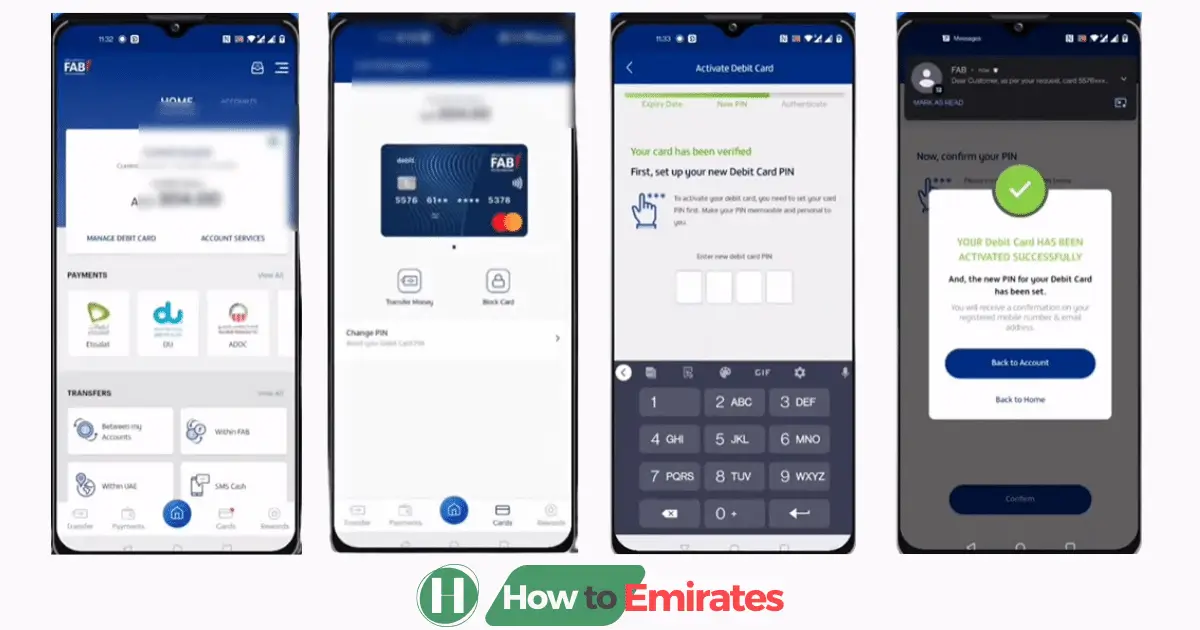
- Download the FAB App: It is available on both IOS and Android apps.
- Login to FAB Mobile: If you have an account, log in or sign up.
- Access your Card: Tap on the Card option from the bottom menu, then click on “Activate Card” by entering the last 4 digits or expiration date of your Credit.
- Choose a 4-digit PIN: Card followed by a 4-digit PIN.
- Confirm activation.
Tip: If you don’t see “Activate Card” right away, check under the “More” or “Services” section. And keep your app updated—it helps avoid hidden UI bugs.
Method 3: How to Activate FAB Credit Card Calling Customer Support
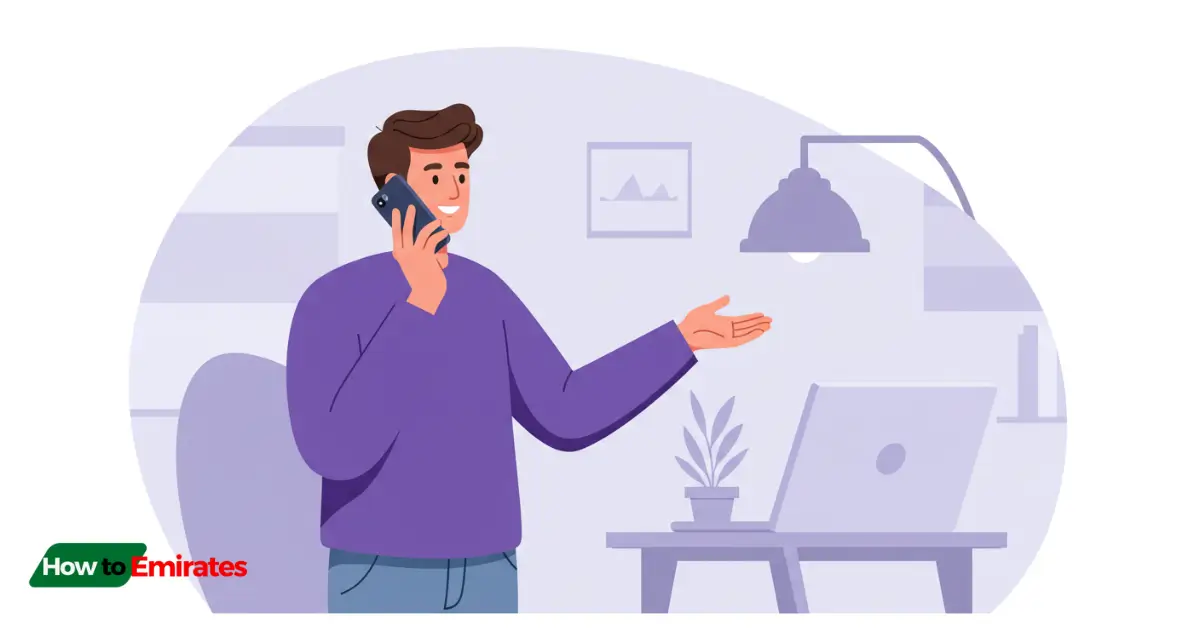
- Dial 600 52 5500 if you’re within the UAE, or +971 2 681 1511 if you’re outside.
- Follow the Interactive Voice Response (IVR) prompts to activate your card and set a PIN.
- This is ideal if SMS or app methods don’t work for you.
Tip: If you’re stuck in IVR loops or the call drops, try again later or escalate by asking to speak directly with a rep.
Troubleshooting: What If Activation Fails?
Sometimes, things don’t go as planned. Here’s how to tackle common hiccups:
- No Confirmation Message?: If you don’t get a reply, check the message format and card digits, and make sure you have enough balance for SMS charges. Even a small typo can prevent confirmation—just try again, and it usually works.
- Registered Number Changed?: Visit a FAB branch or call customer support to update your details before activating.
- Still Stuck?: Reach out to FAB support for immediate assistance.
Don’t stress—issues are rare, and as one user put it, “I had a smooth experience with FAB credit card activation and have not faced any issues with my account so far.” You’ll likely sail through too!
Post-Activation Tips for Security and Benefits
Once activated, take these steps to maximize your experience:
- Set and Memorize Your PIN: Avoid writing it down and never share it with anyone.
- Turn on Transaction Alerts: Log into the FAB app or online banking to set up SMS/email notifications for every transaction.
- Sign Your Card: Add your signature to the back of the card for added security during in-store transactions.
- Track Spending and Rewards: As a user mentioned, “The online dashboard is intuitive and makes it easy to track my spending and rewards.” I love how FAB makes managing finances so effortless!
- Explore Perks: Start earning rewards right away. One cardholder shared, “The rewards program is attractive, and I’ve already earned cashback just by using my card for regular purchases.” Who doesn’t love free perks?
FAQs on Activating via FAB Credit Card
How do I activate my FAB Credit Card?
To activate your FAB Credit Card Send an SMS with CACT <last 4 digits> <PIN> to 2121, use the FAB app, or call customer support at 600 52 5500.
Can I activate my FAB Credi card while abroad?
Yes, use the FAB Mobile app with internet access or call the international support number (+971 2 681 1511). Ensure your registered number is accessible if using SMS.
What if I don’t get a confirmation?
Check for typos, SMS format, and phone balance. If needed, contact FAB.
Can I activate a replacement or supplementary card?
Yes, activate each card individually using the primary cardholder’s registered number.
What if I don’t receive a confirmation message?
Verify your details and SMS balance; if unresolved, contact FAB at 600 52 5500. A small error can delay confirmation—retrying often resolves it.
How do I change my PIN?
Contact FAB customer support to reset or change your PIN securely.
What if I don’t receive a confirmation message?
Verify your details and SMS balance; if unresolved, contact FAB at 600 52 5500. A small error can delay confirmation—retrying often resolves it.
What happens if I don’t activate my card?
Your card will remain unusable for transactions, and there’s a risk of delayed fraud detection if someone else accesses it.