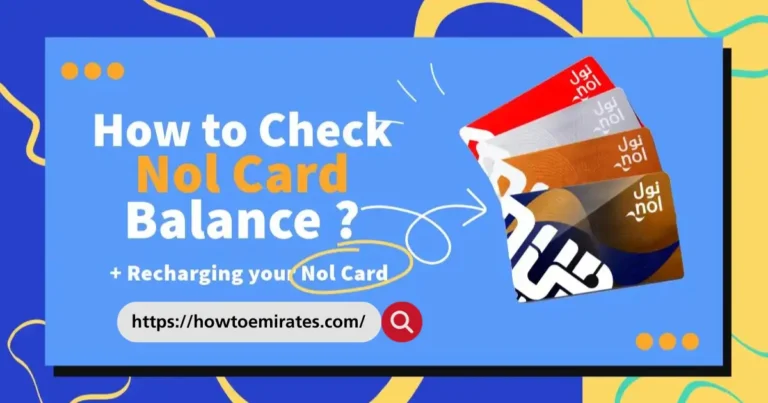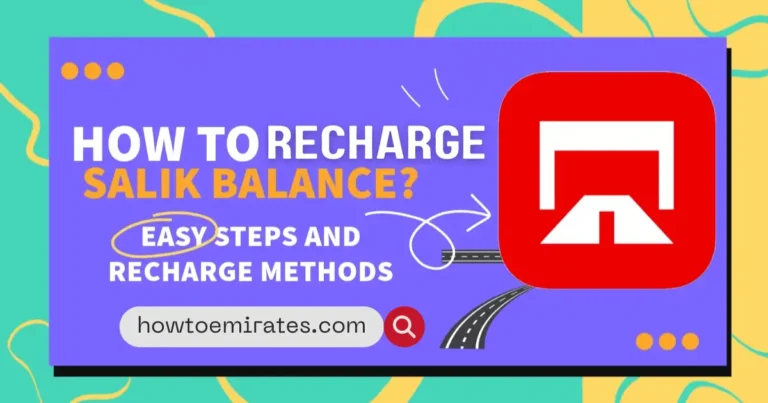10 Easy Ways to Do RTA Nol Card Recharge Online
A Nol Card is an electronic chip-based ticket released in August 2009, mostly used in public transport services in Dubai, United Arab Emirates.
The smart card is a must and useful if you travel across Dubai as a day tourist, expat, or resident. Apart from transport such as buses, metros, trams, waterbuses, and taxis, you can also use it in places such as Dubai public parks, Etihad Museum, and stores.
You should check your nol card balance regularly to avoid getting in trouble while traveling.
| Information | Details |
|---|---|
| Minimum card balance | 7.5 AED 15 AED for 2-way Metro |
| Minimum Charge | 20 |
| Maximum Charge | 1,000 AED for Anonymous 5,000 AED for Registered |
| Payment methods | Cash, cards, and transfer |
| Available | Online and Offline |
| Processing time | Instant |
Ways to Recharge your NOL Card Online
Nol Card Recharge Online via RTA
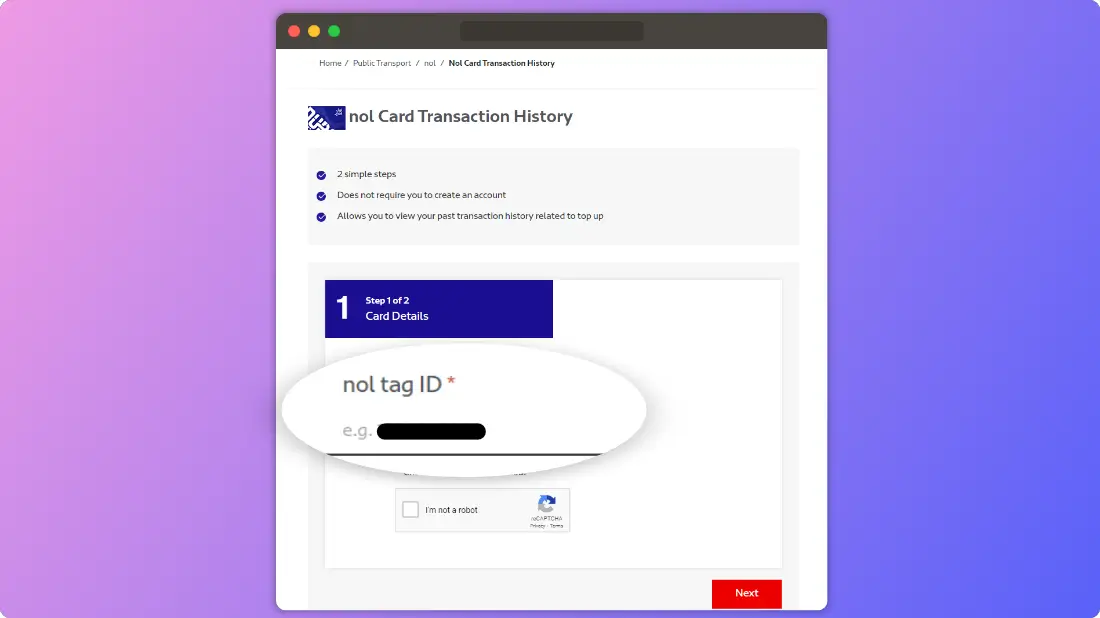
- Visit RTA Website: Go to rta.ae > Public Transport > Top up nol card.
- Login with NOL ID: Now, enter your NOL tag ID and Email ID
- Choose Amount: Confirm the recharge amount and proceed to pay
- Processing time: It might take 45 minutes to 4 hours for your balance to be updated.
- Success: Once your balance is successfully updated, you can use it.
Via RTA Dubai App
There are many ways you can Recharge your Nol Balance. However, the easiest method would be to recharge through the RTA Dubai app. If you do not have the app, it is recommended that you install it, as it provides additional benefits and customer support if required.
* The RTA Dubai app works on both iOS and Android.
- Open the RTA App on your phone.
- Navigate to the “Public Transport “option.
- From the list of options, tap on the “Top up Nol Card” option.
- Enter your payment details accordingly and tap on the “pay” option.
- After completing the steps, refresh the app and recheck your current balance.
Via nol Pay app
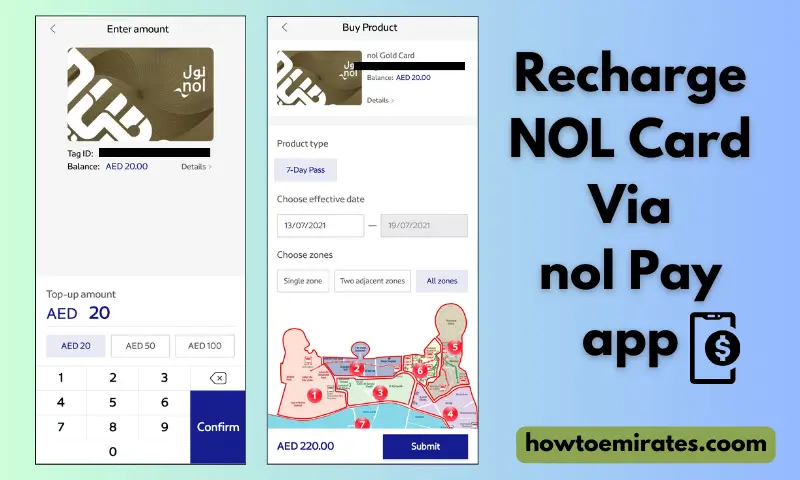
Both iPhones and Android devices recharge their card via nol Pay app. You can also pay for transport and purchase items where nol cards are accepted.
- Open the app.
- Select ‘Top up Nol Card.’
- Securely hold the card against your smartphone (to link the card with your phone).
- Once the app reads the data, remove the card.
- Enter the top-up amount and Tap on ‘Pay.’
- Fill in debit/credit card details.
- To complete the top up, place the card against the smartphone again.
Via S’hail App
The S’hail App is available on both Android and IOS devices. Download and install it, then follow the steps below:
- Log In to Your Account: Access your S’hail app account with your credentials.
- Select Top Up: Find and tap the “Top Up” option in the navigation menu or home screen.
- Select the Recharge Amount: Once your NOL Card is connected, select the desired recharge amount from the list.
- Make the Payment: Choose your payment method (credit card or mobile wallet) and follow the on-screen instructions for a secure payment process.
- Confirm and Complete: Review your selections, confirm the recharge amount, and seamlessly complete the payment.
After successfully topping up you are ready to use nol card for public transportation and your new balance will reflect on your screen.
You should know about S’hail App nol recharge:
- You might need to provide camera access (First Time Only).
- You must input your NOL Card details to link it to your S’hail app account.
- You can also link a payment method like a credit card or mobile wallet for future use.
Recharge nol card via Bank mobile applications
Banks in Dubai like Emirates NBD, Abu Dhabi Commercial Bank (ADCB), and Emirates Islamic can be used to top up your nol card.
But they will charge you with an additional fee of Dhs1.
Other Mobile Apps
Other mobile apps that support nol recharge are listed below.
- Dubai Now
- Careem app
- Mahboub Chatbot
Ways to Recharge your NOL Card Offline
You can easily find the nearest location to recharge your nol card via the RTA Find Us page.

Metro stations
Every metro station in Dubai has one or more kiosk machines through which you can easily check, recharge, and create new nol cards.
To topup balance, place your card at the slot and choose the amount you want to add, pay using cash or card, and if some transaction goes through, your new balance will be reflected.
If you need help topping up your card, ask the staff for help.
Solar top up machines at the bus stop
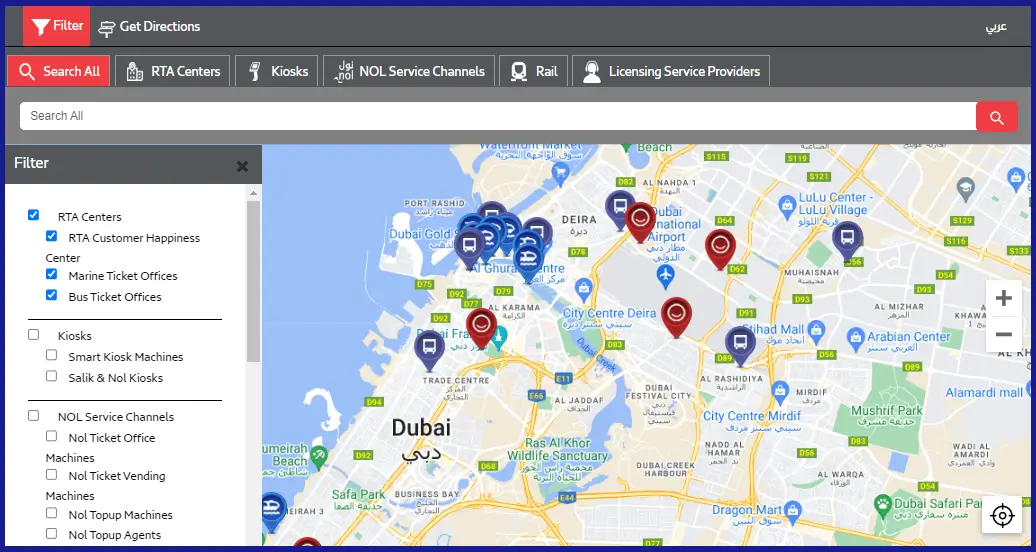
Few bus tops in Dubai have Solar top-up machines through which you can easily check or recharge your nol card while waiting for your bus.
To recharge via solar top up machine, insert your card in the machine, select the amount you want to recharge, pay via cash, and finally take your card and receipt.
These machines only accept cash as a payment method.
Supermarket & Stores
Visit any nol accepting store in Dubai listed below, ask the store cashier to recharge your card, and tell them the amount you wish to top up. Pay for it and tap your card on the card reader. Once complete, you will receive your receipt.
You can recharge your Nol card in the following supermarkets in UAE.
- Al Maya Global (L.L.C)
- LULU
- Aswaaq
- Carrefour
- ALL DAY
- CIRCLE K
- Zoom
Petrol stations
You can recharge your nol card balance at petrol stations in Dubai like ENOC, EPPCO, and Zoom stores, and they also accept nol cards as payment.
How to top up a virtual nol card?
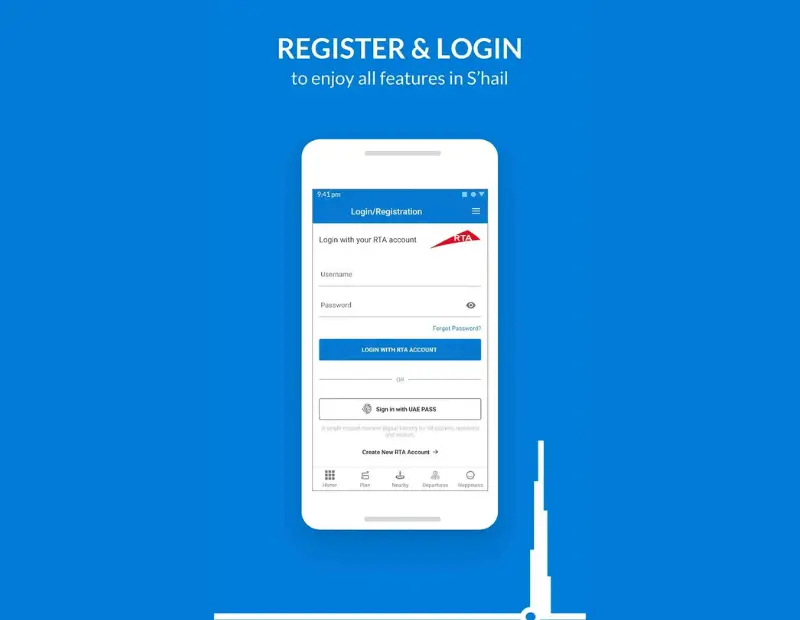
You can top up a virtual nol card through “nol pay app.” first, open your app, choose “Top Up” from the app dashboard, then “Select amount,” and pay using a credit or debit card. This will instantly add money to your nol card.
Huawei or Samsung can download and add a virtual nol card to their phone’s wallet.
FAQs
Where can you recharge a Nol Card in Dubai?
Ticket offices for Nol Cards recharge are located at various public transport hubs in Dubai, including metro stations, bus stations, Dubai Mall, and some Emirates offices.
How Much Credit is Needed on a NOL Card?
You need to maintain a minimum balance of AED 7.5 on your card. For two-way trips, the card must have at least AED 15.
Can I purchase with nol cards in Dubai?
Yes, nol cards are accepted in supermarkets, including Carrefour, Aswaaq, Al Maya, and Lulu. Convenience stores such as Zoom, All Day, and 7-Eleven also accept Nol Card payments.
Can I pay for Dubai Parking with an NOL Card?
Yes, you can use a Nol Card to pay for parking in Dubai.