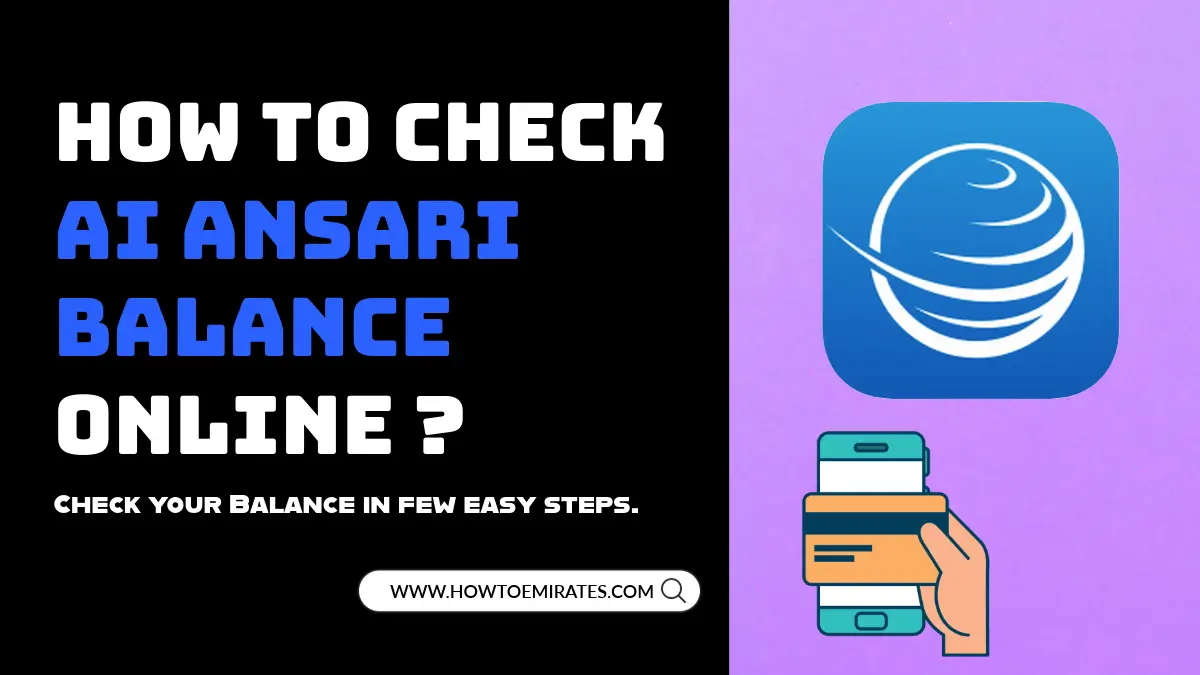Quick and Easy Guide to Check Ai Ansari Balance
Are you looking for ways to check your AI Ansari Balance ? Then worry not in this article we will guide you through easy 5 minute online methods to check your Balance.
Checking Ai Ansari’s Balance is pretty simple and Easy. All you need is an internet connection and your Account login credentials. Continue reading this article and choose any of the following available methods.
Ways to Check AI Ansari Balance Online:
- Using the official Exchange Website
- Using the official App.
Method 1: Official Exchange Website.
1. Go to the Official Website.
First, visit the official AI Ansari Exchange website using a browser of your choice.
2. Log in to your Account.
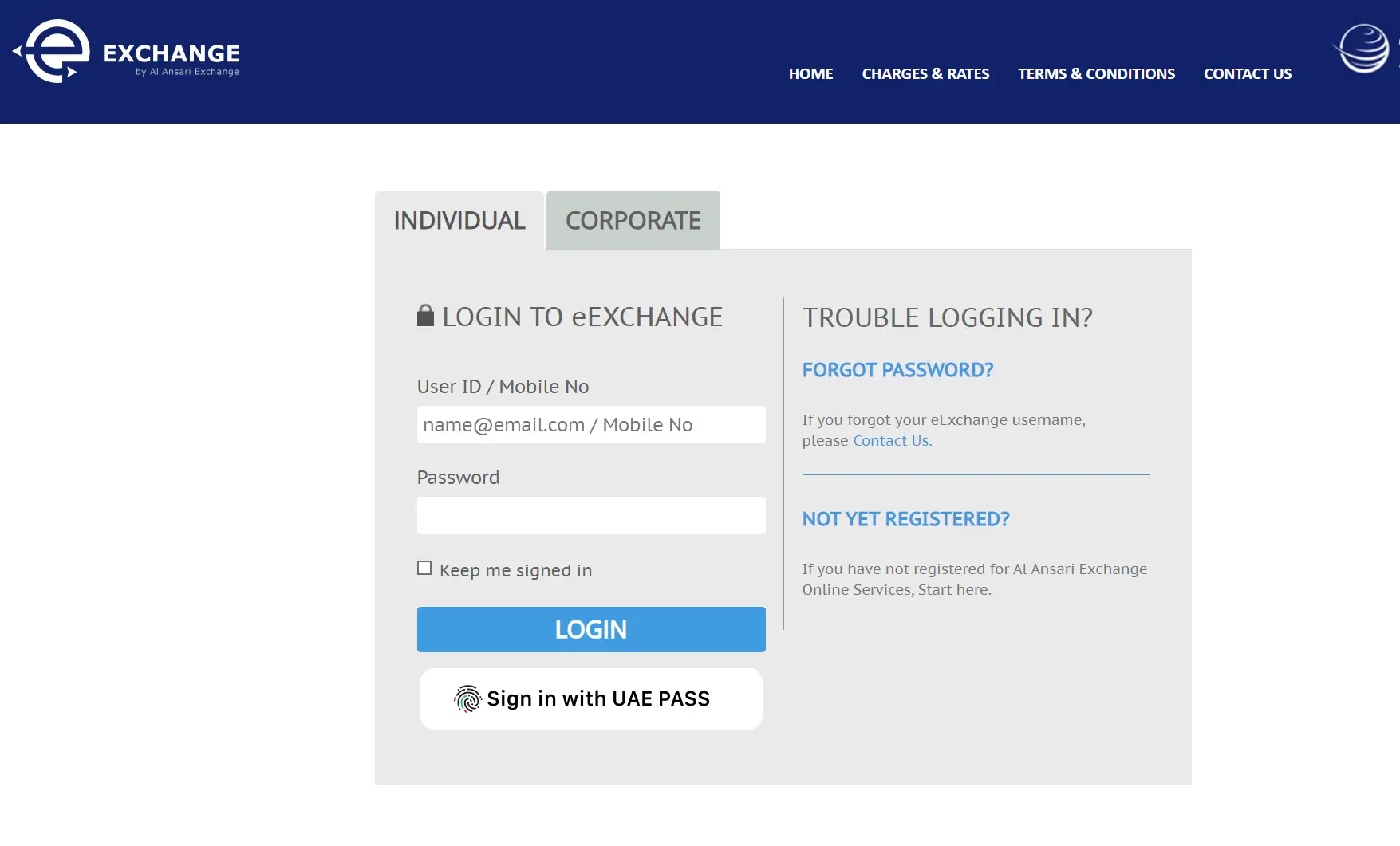
Log in to your AI Ansari Account. You have the option of logging in through your id and password or via your UAE pass.
3. Navigate to your Account Details.
Once logged in, Navigate to your Account Details section. This option can be found via the “My Account” or “Account Overview” option.
4. Check your Balance.
Once you are in your Account section, you can check your balance using the ” Check balance “ option. You can also view other details, such as your financial transaction history.
5. Log out of your Account.
After you have successfully checked your Account Balance, make sure to log out your Account especially if you are using someone else device or public device.
Method 2: Using the official App:
1. Download and Install the App.
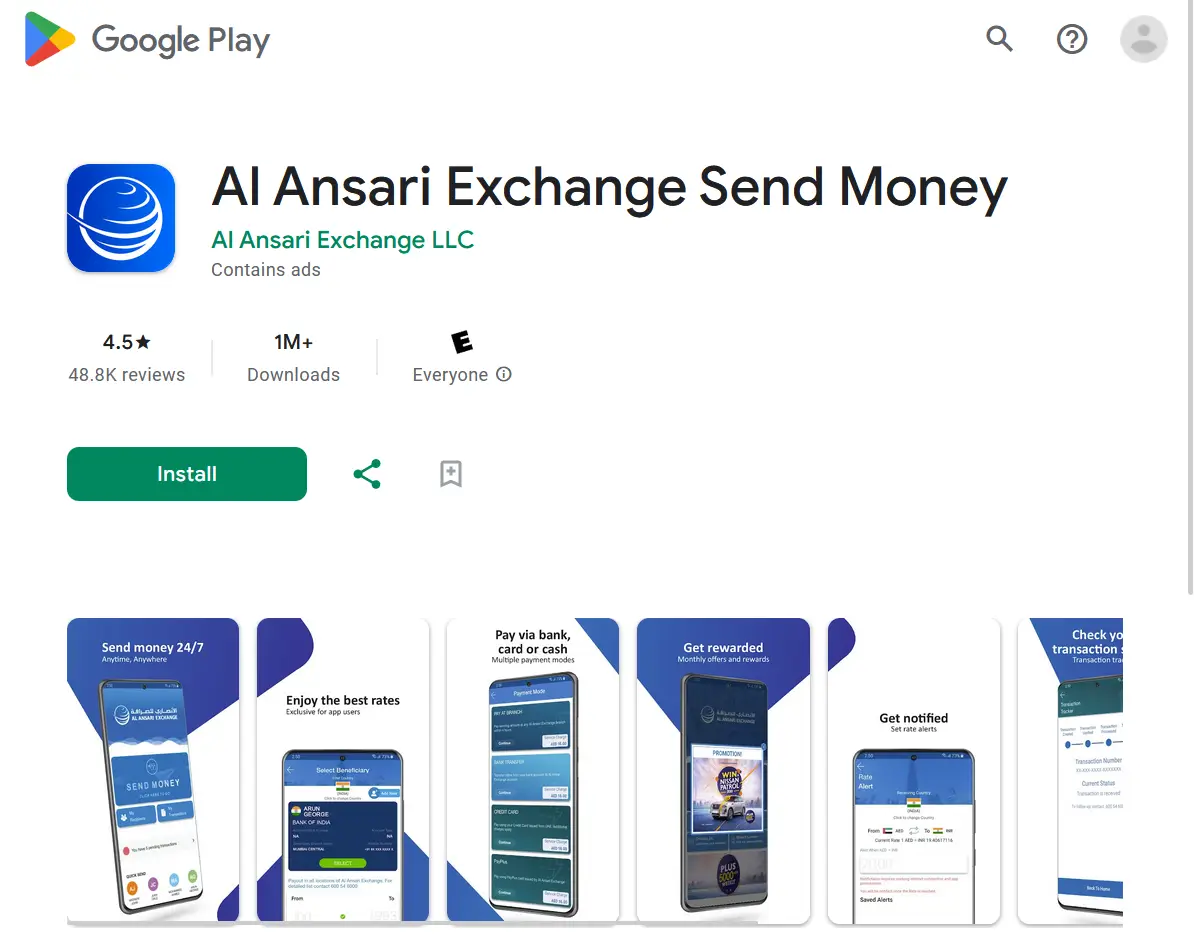
First of all Download and install the official AI Ansari Exchange app on your Device. * The App is available on Android play store, iOS App store and Huawei App Gallery.
2. Log in to your Account.
Open the app and log in to your AI Ansari Account. If you don’t have one, then you can create one by verifying it with an OTP pin.
3. Navigate to your Account Details.
Once logged in, tap on the three-bar menu option at the top left and then tap on your Account Details Options.
4. View your Balance.
Tap on the View My Balance option, and finally, you can view your current balance. You also have the option of viewing your financial transaction history.
FAQs
How to Register a new AI Ansari Account?
If you don’t have an AI Ansari Account, you can follow these steps to create one.
Open the Official App on your phone.
Tap on the Register/login option.
Tap on the register with the mobile number option.
Enter your mobile number and tap on the Go option.
Validate the OTP PIN that you receive in your message.
Once you validate your OTP pin, enter your Emirates ID information and other details.
Agree to the terms and conditions, and you now have an AI Ansari Account.
Can I check my Balance offline?
Yes, you can check your Balance offline by visiting the nearest AI Ansari Exchange branch during office hours. Just make sure that you take the necessary identification documentation with you.
I can’t log in / access my account. What can I do?
If you cannot log in or access your Account, make sure that you are entering the correct login credentials. If that does not work, try resetting your password via your registered email or phone number. If that fails, too, you can contact customer support to resolve your issue.
Am I charged for Checking my Balance via the app or website?
No, you are not charged any fee for checking your Balance via the app or website.
Contact Ai Ansari Customer Support
| Customer Support Phone | 600 54 6000 |
| Customer Support Email | [email protected] |
| Customer Support Email 2 | [email protected] |
| Official Twitter | @AIAnsariEx |