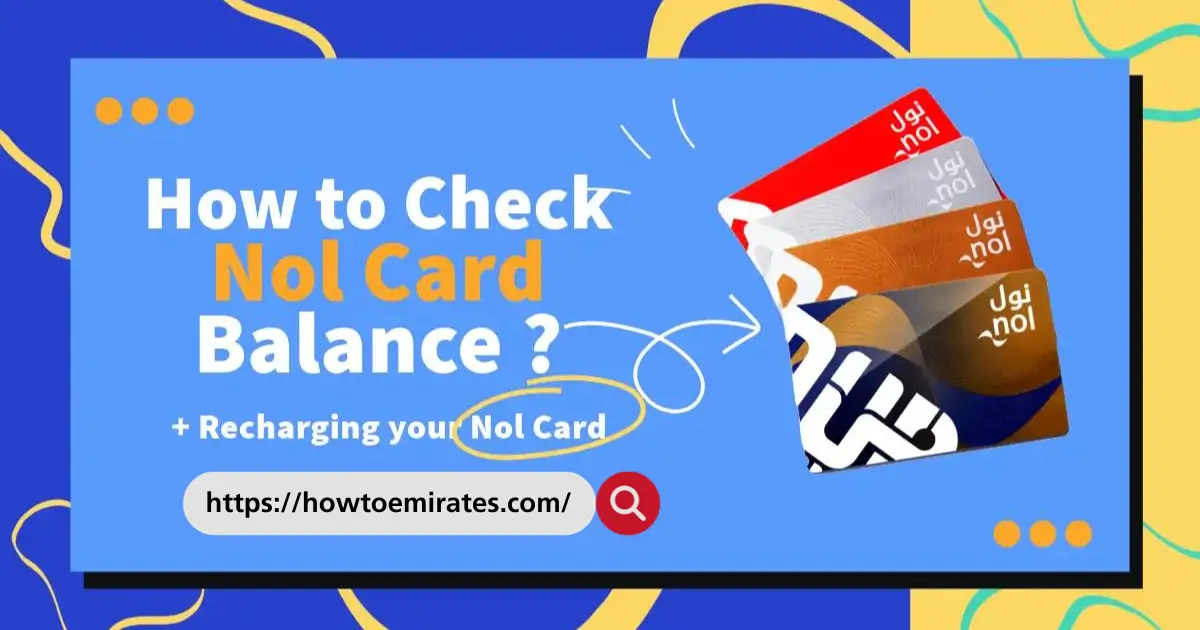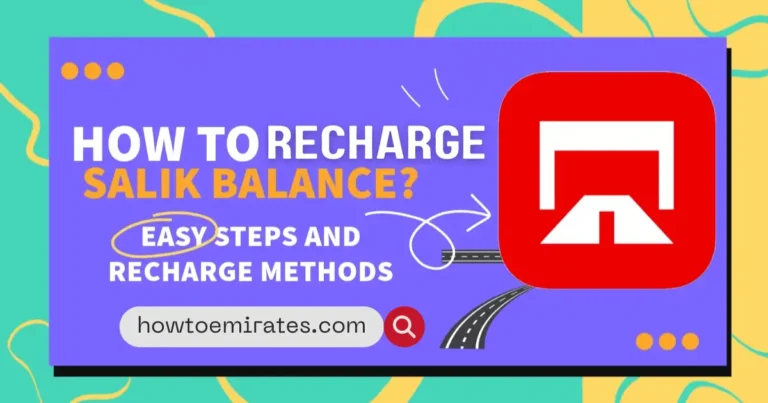7 Simple Methods to Check NOL Card Balance Online
A Nol card is a rechargeable, contactless smart card used to pay for public services such as Metro, Bus, Water Buses, and Parking inside Dubai, UAE.
If you are traveling to Abu Dhabi in the United Arab States, you might need a Hafilat card, which is used and has features similar to an NOL card.
For tourists from the UK or America, think of it like Dubai’s version of the Oyster Card. Suppose you are staying or visiting Dubai for an extended period. In that case, the Nol Card is a must-buy, as paying in cash for any transportation in Dubai is impossible.
You must have AED 7.50 on your NOL card balance to use it, so it is important to know how much you currently have. We have listed all the methods to check your NOL Card Balance Online.
4 Methods to Check NOL Balance Online
What are the requirements to check my NOL balance?
You will need only your NOL tag ID on the back of your card to check your balance online.
Via Roads and Transport Authority Website
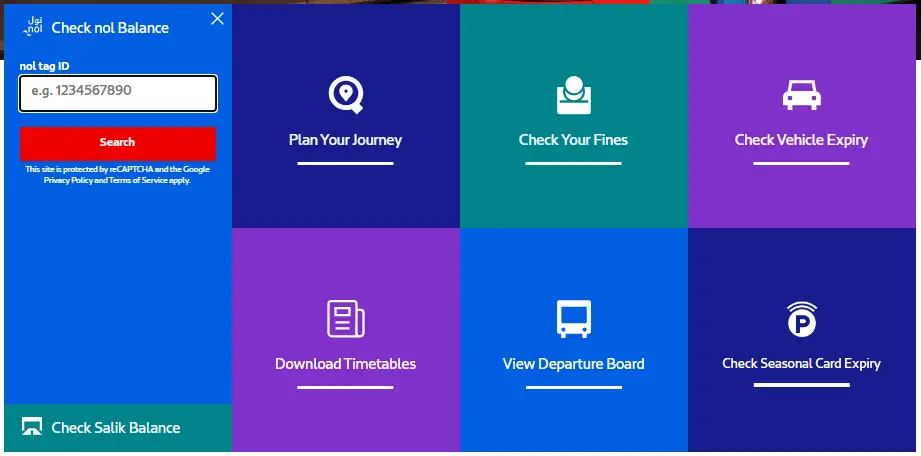
It is quite an easy process to check your Nol Balance online through UAE’s RTA website. You will need your Nol Tag ID and follow the steps listed below.
1) Visit the RTA Website to check your NOL Card.
2) Click the “Check Nol Balance” Option from the left box.
3)A box will pop up. In the input section, enter your Nol ID and click the Search option.
4)You will see your card details, including your Card Balance.
Via nol Pay
The app was created by the official RTA to make transportation in Dubai easier for residents, commuters, and tourists.
You can download, create a free account, and then link your nol card to check your balance from the dashboard anytime.
Via RTA NOL How Portal
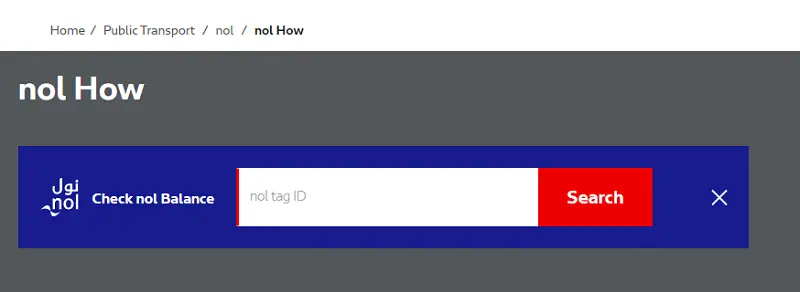
Visit the NOL How page on the roads and transport authority page, then you can directly enter your nol tag ID on the Check nol Balance box and click the search button.
Your balance will be shown.
Via the Mobile – RTA Dubai App
If you want to keep track of your balance through your smartphone, you can download and install the RTA Dubai app.
Follow the steps listed below.
- Download and Install the app: Android and IOS.
- Log in or sign up to your account.
- Tap on “Check your nol balance.”
- Enter your “Nol Tag ID” from the back of your card.
- Tap on “View Balance” and done.
3 Ways to Check NOL Balance without Internet

Check via SMS
If you are not internet-savvy and want to check the remaining balance through traditional SMS methods, follow the steps below.
- First, link your NOL TAG ID with your number.
- Send an SMS to 511 with your Nol card tag ID.
- Your mobile number will be registered to the number.
- Send an SMS with “balance” or “BAL” to number 511.
- You will get an SMS with your remaining nol balance.
SMS charges will be applied by your mobile operators.
Check via vending machines
You can find these vending machines in metros or bus stations. Locate the machines near you, insert the card on the slot, and tap the “Check Balance” option. After this, your NOL card balance will be displayed on the screen.
This might be a difficult way just for inquiry. I suggest you check via online methods.
Check at Merchant Shops
Supermarkets in UAE such as Carrefour, Lulu, and Aswaaq and convenience stores such as Zoom and Circle K accept payments via NOL card.
You can visit these stores and request the cashier or at the register to check your NOL card balance.
It will take no more than a few seconds; you need to tap or provide the card to the store worker, and they will check for you.
How do you check NOL card history?
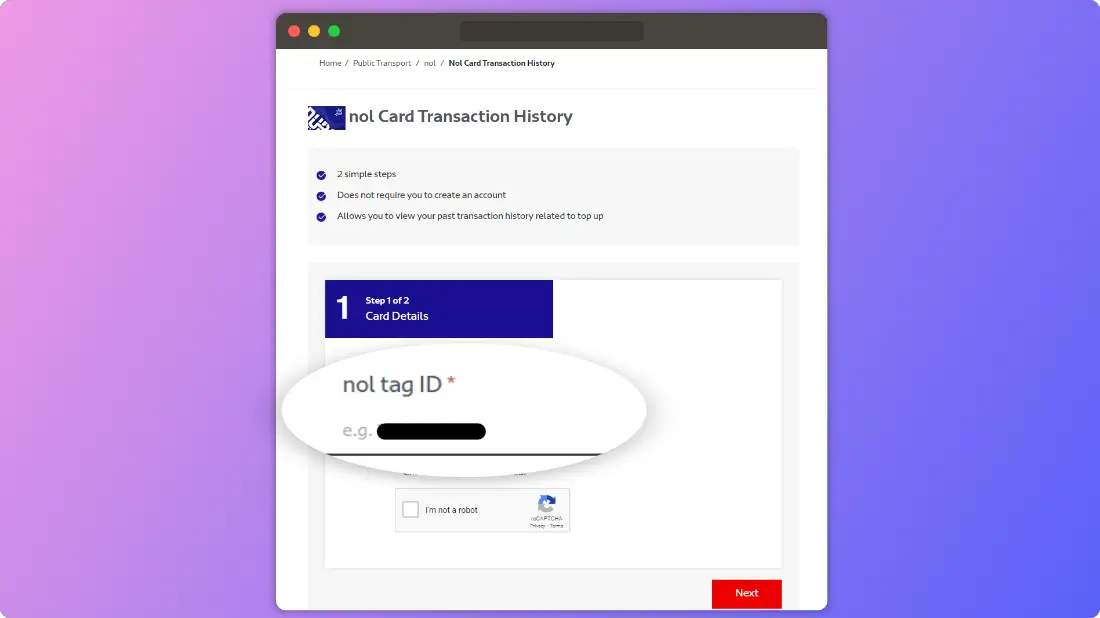
Follow the steps below to check your NOL card’s online balance history.
- First, Go to the RTA Website.
- Click on ‘Public Transport’ from the header menu.
- Click on ‘NOL Cards and Services’ from the options.
- Click on ‘Nol Card transaction history‘.
- Enter your Nol Tag ID.
- Click ‘Next’
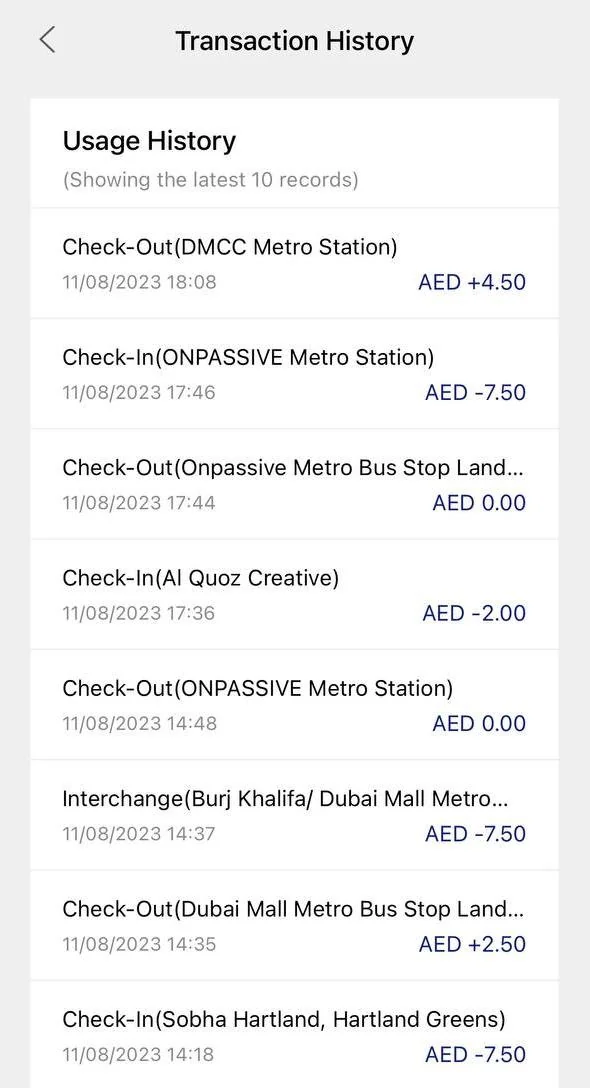
Ways to contact NOL Customer Support
You can contact NOL Support via any of the methods below for further inquiries regarding your card.
| Information | Details |
|---|---|
| Customer care phone number | 800 90 90 |
| Overseas callers | +971 4 605 1414 |
| Telephone | +971 4 284 4444 |
| Fax | +971 4 206 5555 |
| [email protected] |
FAQs
Does NOL Balance expire?
No, the nol balance does not expire or get deleted even after your nol card expires.
I lost my NOL card. What can I do?
If you have lost or damaged your Nol Card, you renew or replace your existing Personal Nol Card as per the terms and conditions. To renew/replace your card, head to the RTA Nol Card Replacement website and apply. If you feel confused, contact Nol customer support to guide you.
Can I cancel my active NOL card?
You can cancel your active card by visiting any ticket machine at your Metro Station. You will need verification documents and pay a 2.5% fee or 5 AUD for the service Fee. For the card to be inactive, it can take up to 4 days, after which your card balance will be refunded.