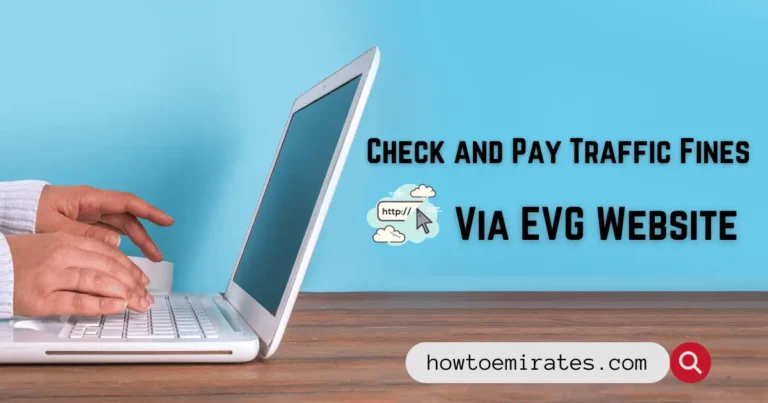3 Ways to Check Traffic Fines Online in Abu Dhabi
There are many ways to Check Abu Dhabi Traffic Fine online. You can select from 3 different methods listed below and choose the comfortable way that fits you:
If your Fine appears to be locked /unpayable online. It means you must pay the fine in person, which cannot be paid otherwise.
3 Methods to Check Traffic Fines in Abu Dhabi Online
This post will cover 3 different ways to check for Traffic fines Online in the UAE including Abu Dhabi, Dubai, and other cities.
- Abu Dhabi Police App
- TAMM website and
- Ministry of Interior
Related: How to Check and Pay Traffic Fines via Emirates Vehicle Gate Online
Abu Dhabi Police App
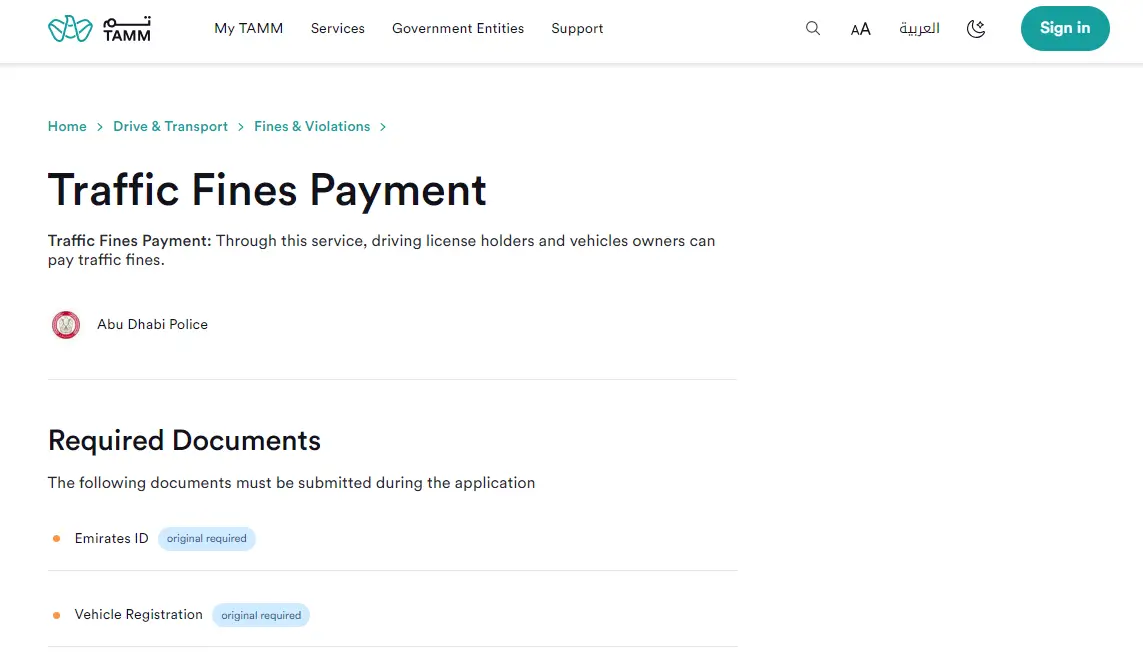
Follow the steps below to check your fines via the Abu Dhabi Police app.
- Open the Abu Dhabi Police App – Android and IOS
- Sign up or log in to your account.
- You can check your Traffic Fines on your dashboard.
You can also pay your traffic fines online using the app and check history as well.
The Abu Dhabi Police website no longer supports checking and payment of fines via their website, you will be redirected to the TAMM website.
TAMM website
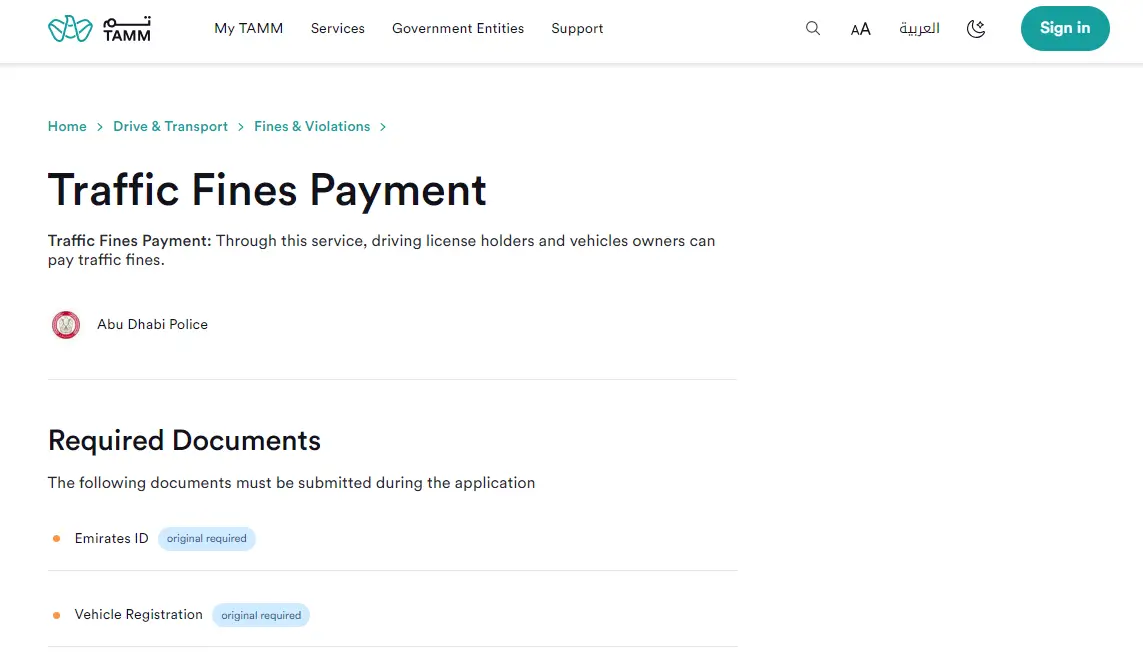
Follow the steps listed below to check your Abu Dhabi fine via the TAMM website:
- Go to the TAMM website: https://www.tamm.abudhabi/
- Sign in to log into your TAMM account or create one for free.
- Click the “Make a payment” menu once you log in.
- Now, click “Traffic fines” under the “Fines” section.
- Enter your Emirates ID number and click on “Search“.
- Finally, you will get a list of all your outstanding traffic fines.
Follow the steps below to view your traffic fines on the TAMM mobile app.
- First, Install the TAMM mobile app available on both the App Store and Google Play.
- Open the TAMM app and log in to your account.
- Click on the “View All” option located on the right side of Quick Action.
- Scroll the menu and choose “Payments.”
- Choose the “Pay Traffic Fines” icon.
- Click on “Start” to proceed and log in using UAE Pass.
- Enter your Emirates ID number and tap on “Search“.
- Your current fines will be displayed.
Ministry of Interior
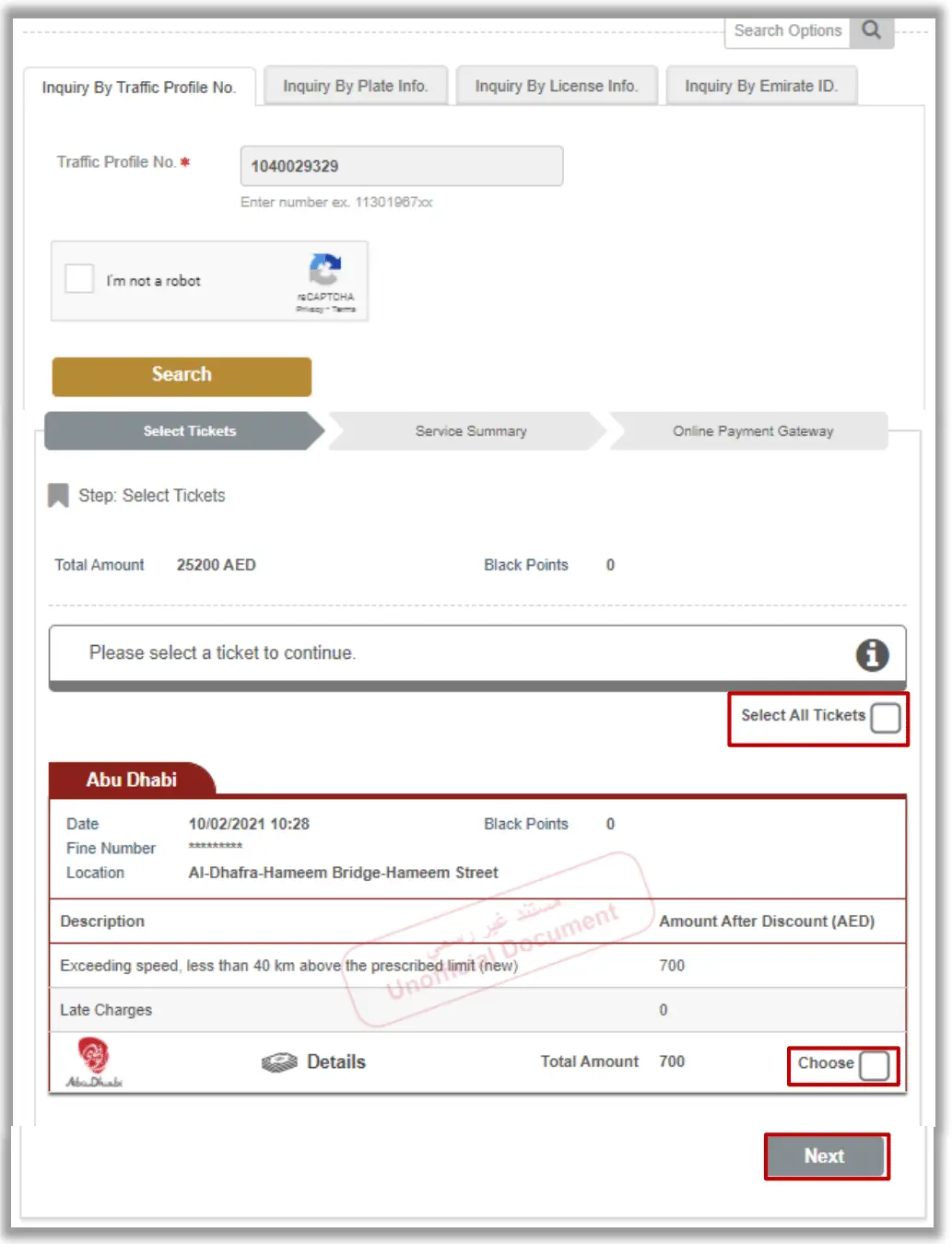
To check your Abu Dhabi traffic fine using the Ministry of Interior, follow these steps:
- Visit the Ministry of Interior website
- Click on “E-Services” then choose “Traffic & Licensing” in the top menu bar.
- Now, click on Start Service on ”Payment of Traffic Fines.”
- Sign in with your UAE Pass linked to your Vehicle and License.
- Choose anyone to check your fine Plate Number, Traffic Profile Number, License Number, or Emirates ID Number.
- Then select “Abu Dhabi” from the drop-down menu on the next page.
- Enter the captcha code and click Search.
Related: 4 Methods to Pay your Traffic Fines Online in Abu Dhabi
Required Information
To check your Abu Dhabi traffic fines online in Abu Dhabi you will need the following information listed below.
- Driver’s License number
- Vehicle Plate number
- Traffic File number
- Traffic Fine number
- Valid Email ID
- Mobile phone number