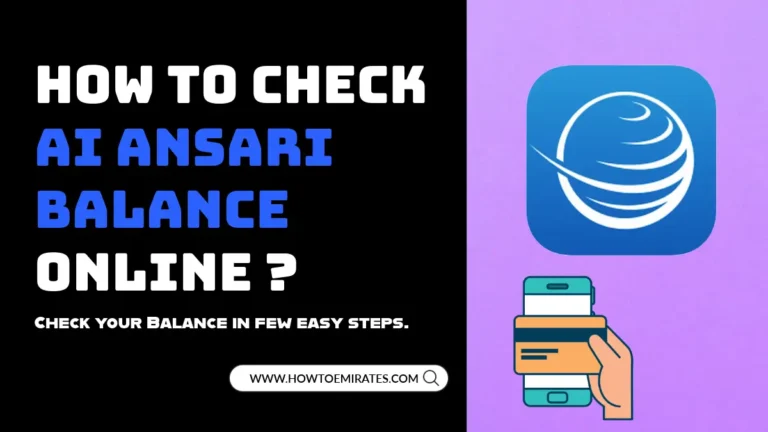FAB Bank Balance Check: 5 Methods to Enquiry Salary Online
Are you looking for easy methods to check your FAB Bank balance online? Then worry not- we have 5 simple methods to make an enquiry online.
You can easily track your real-time FAB Bank Balance, salary deposits, and previous transactions. All you need is an Internet connection with your banking details.
Continue reading this article, and in a few minutes, you can check your FAB Bank1 Balance easily online.
5 Ways to Check FAB Bank Balance

Checking the FAB Bank balance is simple and easy. Just follow any one of the methods listed below.
- Using the FAB Bank’s Official Website
- Using the FAB Mobile App
- Using SMS service
- Calling Customer Service
- Visiting FAB Bank ATM
Method 1: 3 Easy Steps to Check FAB Bank Balance Online
First, Abu Dhabi Bank customers who want to know their Bank Balance can use their Prepaid Card or ATM card to see their current account balance and inquire about transaction history.
Using this method, you can easily see whether your salary has been deposited using 3 easy steps listed below with images and a video guide.
1. Go to the official FAB Prepaid Card Inquiry Page
First, visit the FAB Banks’ Prepaid Card Inquiry Page: https://ppc.bankfab.com/PPCInquiry/ this is the official page.

2. Enter the Last 2 Digit of your Card Number and Card ID
The webpage has two boxes. In the upper box, input the last two digits of your FAB number from the back of your ATM Card.
For example, if your FAB Bank’s Card Number is “5412 7512 3456 7890,” enter the number “90.”
Now, input your FAB Bank’s Card ID in the lower box. It should start with an alphabet, such as “A000012123456.”
Then, click on the “Go” button, after that you will be redirected to a new page with your transaction and account details page.
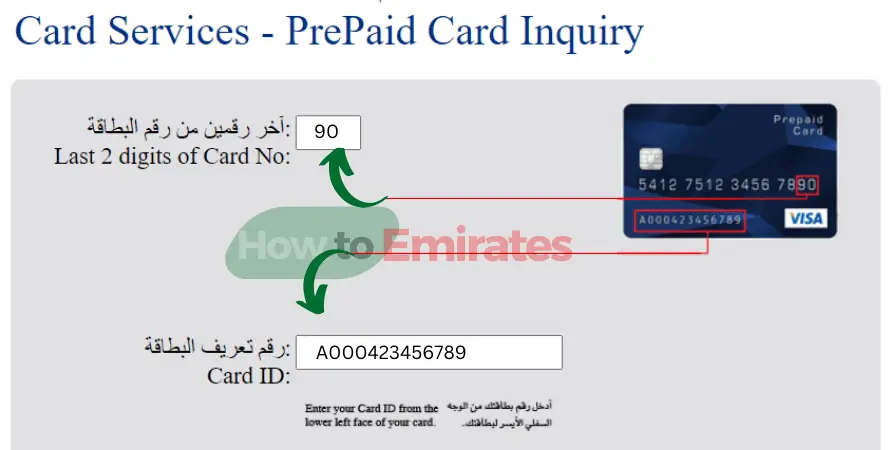
3. Check your FAB Balance
On this page, you can see all of your details, including your Card Number, Status, and, most importantly, your Available Balance.
You can also see your transaction or purchase history using this card; just enter the dates, and all the details will be loaded on the transaction box below.
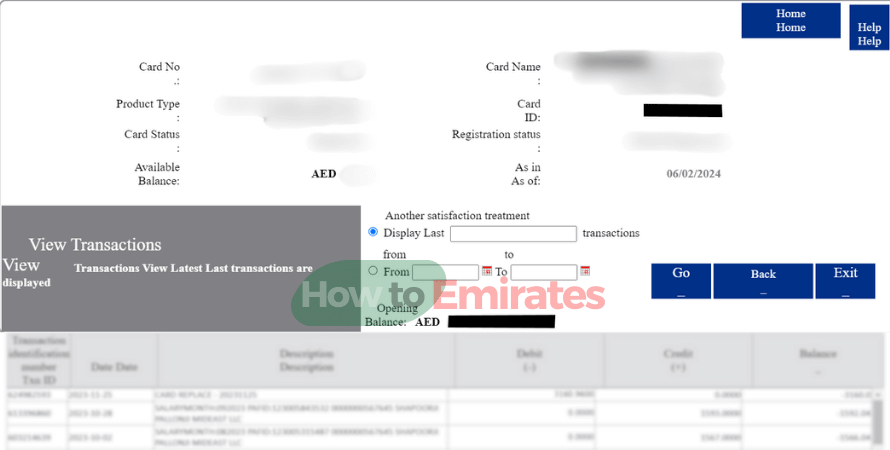
Using the above method you can check your FAB ATM Balance online in the United Arab Emirates for free online. But if you do not have internet connection or cannot use it then try other methods listed below.
Related Articles:
Method 2: FAB Bank Balance Check using a Mobile App
Follow the steps below to check your FAB Bank Balance using the mobile app.
1. Download the FAB Bank App
Download the official FAB Bank App on your Mobile phone. *The mobile is available on the Android Play Store and the iOS App Store2.

2. Create or log in to the FAB Mobile App
Open the App and Enter your Customer ID or your credit card number.
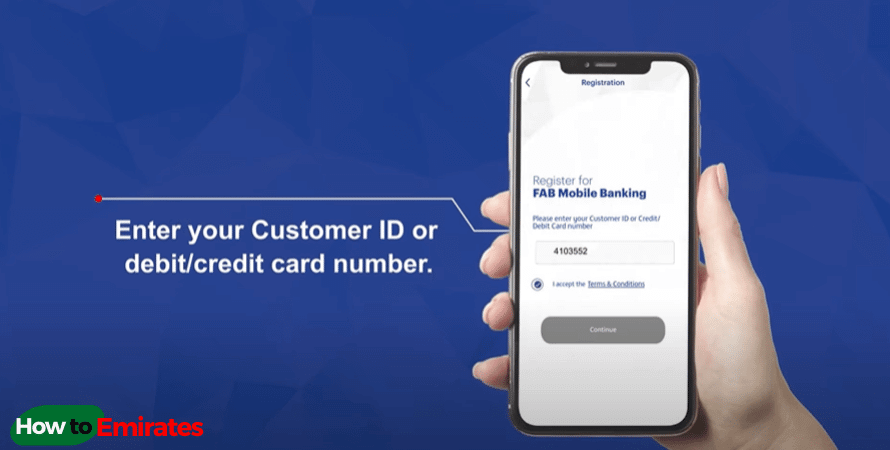
3. Enter OTP
Enter the 4-digit OTP PIN (One-time password) sent to your registered phone number or email address.
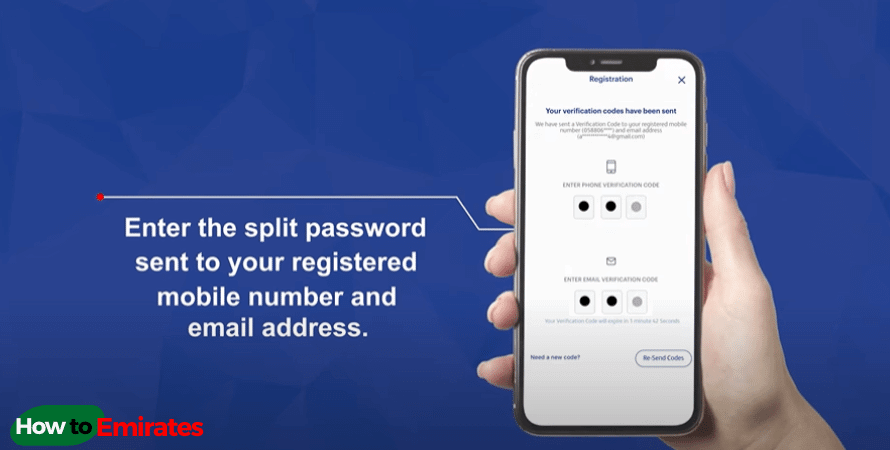
4. Create 6 Digit Security Pin
Create a 6-digit security PIN, you can add or skip face ID.
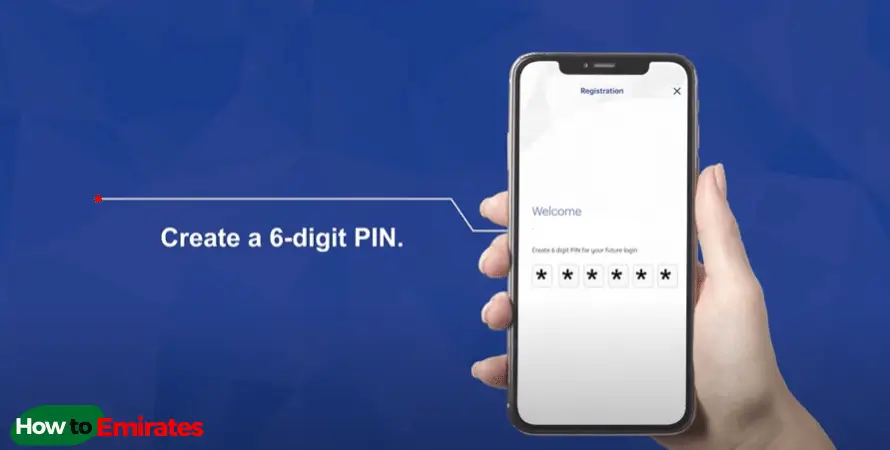
5. Check your FAB Account Balance on the Mobile App
After this process, you will be successfully logged in, and your balance will be shown on the app’s home page.
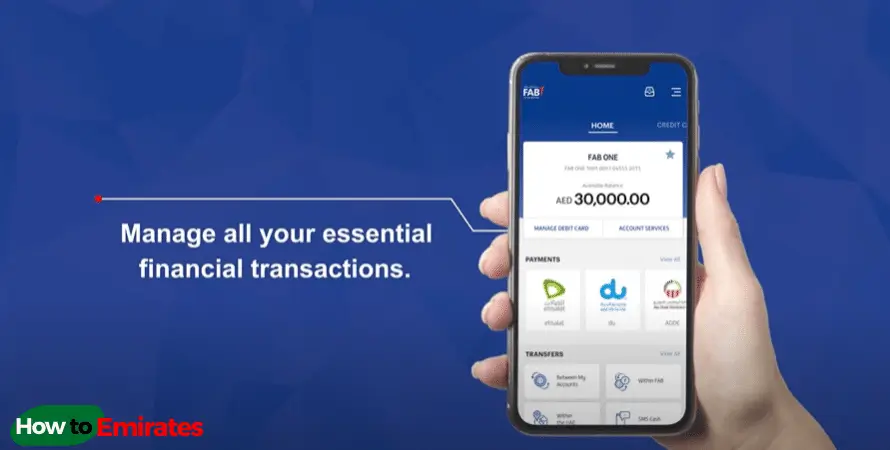
Checking Bank Balance using mobile app is one of the most popular ways these days as it is simple and apps provide much more information and features other than just viewing.
Mobile banking’s major strengths include more convenient banking services, consumers’ have better control over their finances, and in some cases, more affordable banking services3
Method 3: FAB Balance inquiry via SMS
You can also request FAB Bank Balance by sending an SMS and following the below steps.
- Make sure that your Account has FAB SMS Banking service.
- Type “BAL” followed by the last 4 numbers of your Account number.
- Send the text to 2121.
- You will receive an automated text regarding your FAB Bank Balance within a few seconds.
It is important to know that FBA Balance inquiry using SMS is not free your mobile operators will charge for SMS service according to their policy.
Method 4: Enquiry using Phone Call Support
If you are a non-tech person and cannot use your data or do not want to risk it online, you can inquire about your FAB account balance by calling support.
To check your FAB bank balance, call their customer service line at 600 52 5500, which is available 24/7.
You might need to verify your identification for security reasons, or the support might deny your balance inquiry request.
Like SMS, you will be charged for calling your bank.
Method 5: How do I check my FAB Bank Balance through ATM?
You can visit the branch directly during working hours or at your nearest FAB Bank ATM if you want to check your FAB Bank balance.
Visit the official website to learn about such branches and ATMs. To check your Balance via ATM, follow these steps.
- Locate the nearest FAB Bank atm and visit it. Normally, ATMs have a 24/7 open policy.
- Insert your Card in the atm machine.
- Input your correct PIN.
- After this process, you should see a list of available options. Select the “Balance Inquiry” option to see your Balance.
I recommend you this method only if you want to withdraw your money or if the ATM is near you.
FAB Bank: Salary Account Balance Check
There is no difference in any other account and salary balance enquiry process, you can follow any of the above methods using the Website, Mobile App, Phone Call, or SMS.
First, Abu Dhabi Bank has a Salary Account for working people, which helps them manage and receive their salaries with extra benefits.
ATMs are not easily available and might charge fees. Online methods are convenient and quick. Most people prefer to check their salaries Online or through Phones.
FAB Bank Customer Support
You can connect or ask for help with FAB Bank customer service using the information listed below.
| Information | Details |
|---|---|
| Customer Service | 600 52 5500 |
| For International Customers | +971 2 681 1511 |
| [email protected] | |
| @FABconnects |
Benefits
Below is a list of a few benefits you get while checking your Balance online.
- Access: You can check your FAB Balance using multiple methods within a few minutes, including online and offline; this helps people of all generations, including those unable to use the Internet.
- Convenience: You can keep track of your account balance from anywhere, whether at home, the office, or on holidays. It does not get any better than this. You can also check all your transactions online.
- Security: Your account is secured with multiple layers including registered mobile OTPs, Face ID and your Card Number which is accessible by you only.
Before you go
I recommend you checking FAB bank balance online using Prepaid Card Inquiry is the easiest and fastest way to check your ATM Card balance all you need is your card.
No need to download any app, spend money on SMS charges, or speak to any customer support.
FAQs
I could not see my bank balance how to access my bank balance?
If you cannot access your Bank Balance, ensure you have entered the correct details and pin number and try again. If that does not work, contact customer support or visit the bank branch to resolve your issue.
Do I need to pay fee to check my FAB ATM balance online?
No, there you do not need to pay fee to check your FAB ATM balance online. But you might get charged if you withdraw pr transfer amount.
How to activate my FAB ATM card?
To activate your FAB ATM Card visit the nearest FAB Bank Branch or Call customer Service with your Personal and other details including Card Number and Dates.