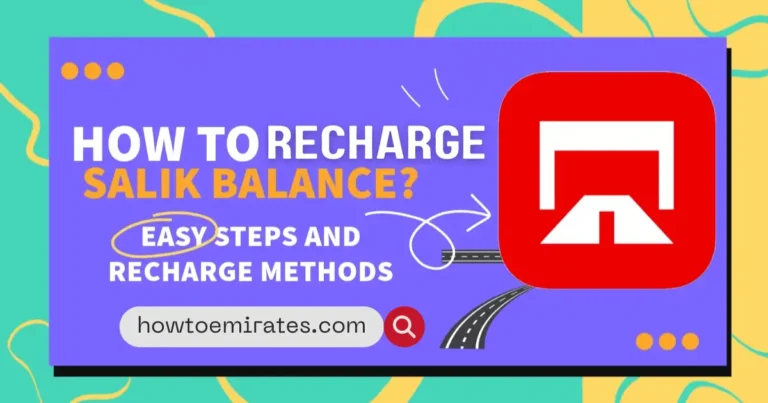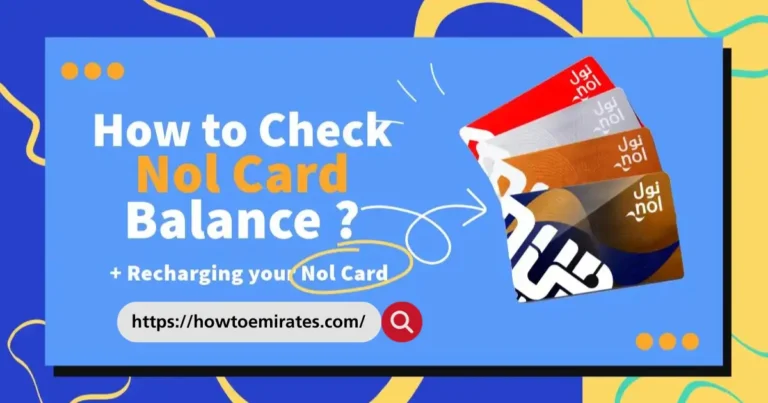6 Ways to Check Salik Balance: Online, App, Call & SMS
Knowing about Salik Balance and Salik System is a must if you want to drive a vehicle in Dubai. Without It, residents and foreigners can incur a lot of fines so continue reading this article for a brief explanation of the Salik System.
Salik is an automated toll collection system in the United Arab Emirates. The word Salik itself means “clear and moving” in Arabic. Drivers with the Salik Tag do not need to stop their car at the booth or must pay the toll fine. When the vehicle passes through a tollgate the Radio Frequency Identification (RFID) automatically detects the correct Salik Tag and deducts the balance from the Account.
There are many ways you can check your current Salik Balance. Some methods require you to log in, some don’t, and some may require your account number.
- Salik Official Website (Online)
- Salik self-service (Call)
- Salik Smart App (IOS | Android)
- Salik Kiosks – Dubai
- RTA Website
- Via SMS
Salik Website
Steps to Check Salik Balance through the Official Website (* Logging in Required)
- Visit the official Salik Dubai Website.
- From the right corner, click on the “Sign-In” option and log into your account.
- Once logged in go to your Account Dashboard, where you can find your current Salik Balance, Account number, Vehicle, and other details.
Steps to Check Salik Balance without Logging in (* Vehicle Plate and Mobile Number Required)
- Visit the Official Salik Dubai Website.
- From the right part of the Navigation bar, click on the “Check my Balance” option.
- A small form box will pop up where you will need to enter your mobile number, plate type, and number plate.
- Click on the “Check Balance” after filling up the box after which you should successfully see your Salik Balance.
Salik Self-service | Customer Care
Steps to Check Salik Balance via Salik self-service Number. (* account number required)
- Make a call to “800-72545”.
- Press 1 to Select the English option.
- Press 3 to Select the Login option.
- Enter your Account number and personal PIN code.
- Then press 1 to check your current balance in your Salik Account.
If you don’t know your account number, then you can find it out by logging in to your Salik account through the official website.
Salik Smart App
Steps to Check Salik Balance via Salik Smart App.
- Open the Salik Smart App on your Device and log in to your Account or Register if you don’t have one.
- Head over to your Profile section of your Account on the App.
- From the Account Details, tap on the “Check My Balance” option.
*The Salik Smart App is available in both the IOS App Store and the Android Play Store.
Salik Kiosks – Dubai
You can check your Salik account balance, recharge, or pay for your Salik tag and toll fee through the Salik Kiosks machines which currently has 8 gates operating in Dubai.
Follow the steps listed below to check your balance.
- Select your desired language.
- Tap on “Check Salik balance” from the menu.
- Enter your Salik Account Number and PIN.
- See your Salik balance on the screen.
Where are 8 Salik Gates in Dubai?
8 Salik Gates locations in Dubai are listed below.
- Al Garhoud Bridge
- Al Mamzar South
- Al Mamzar South
- Al Safa
- Al Barsha
- Al Maktoum
- Airport Tunnel Gate
- Jabel Ali
RTA Website
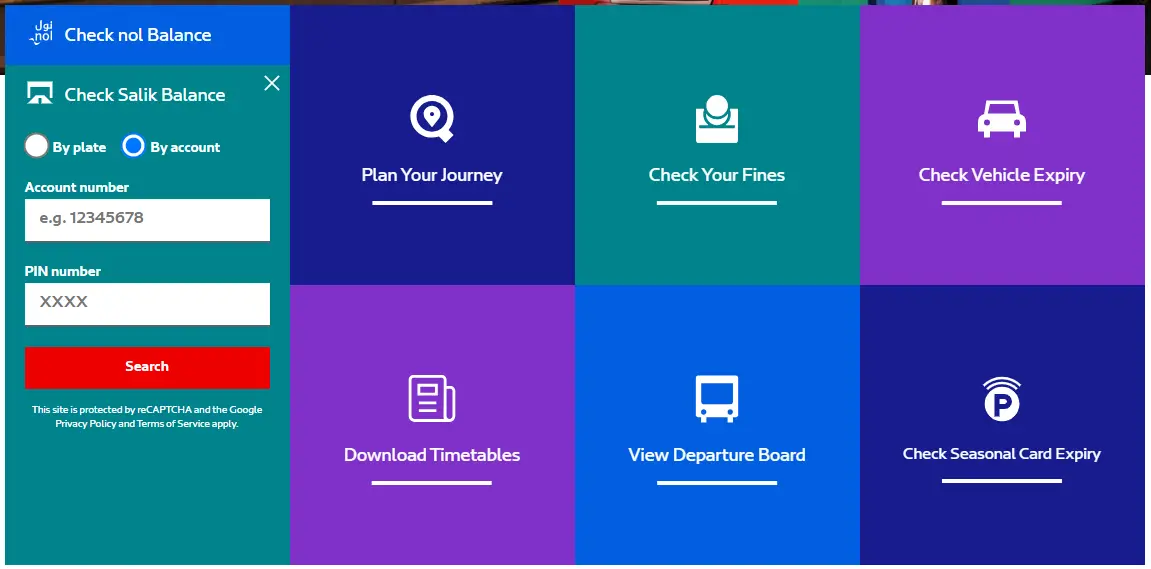
Follow the steps listed below to check your Salik Balance via the RTA Website.
- Go to the official Roads and Transport Authority website.
- Click on “Check Salik balance” from the navigation menu.
- Select the “By account” option.
- Enter your Salik “Account Number” and “Pin code” to check “By account“.
- Now, click on the “Search” button to view your Salik Balance.
Salik balance check by Plate Number
Salik balance check by plate number is currently available to Dubai Private Plates only, follow the steps listed below to check.:
- Go to the official Roads and Transport Authority website.
- Click on “Check Salik balance” from the navigation menu.
- Select the “By account” option.
- Choose the “By Plate” option then Enter your “Mobile Number” and “Plate Number.”
- Now, click on the “Search” button to view your Salik Balance.
Via SMS
To check your SALIK Balance via SMS, follow the steps listed below.
- Compose an SMS: Open the messaging app on your mobile phone and type your Salik account number and PIN message.
- Send an SMS: Send the SMS to the following number “5959.”
- Receive your Balance Information: You will receive a reply with your current balance.
How much does it cost to purchase Salik?
To set up the Salik system in your Vehicle, you will need to pay AED100 ($27.23), for the Salik tag which comes with an AED50 ($13.61) prepaid balance. Whenever you pass a Salik Toll Gate AED4(1.09$) is charged from your Balance.
FAQs
How much does a Salik’s Account Number cost for a new vehicle?
You can get a new Salik Tag from the RTA by paying AED 120 for online purchases and, AED 100 if purchased from the outlet.
Where to Find the Salik Account Number?
You can check your Salik Account Number on the right side of the screen after you log in to the Salik RTA website.