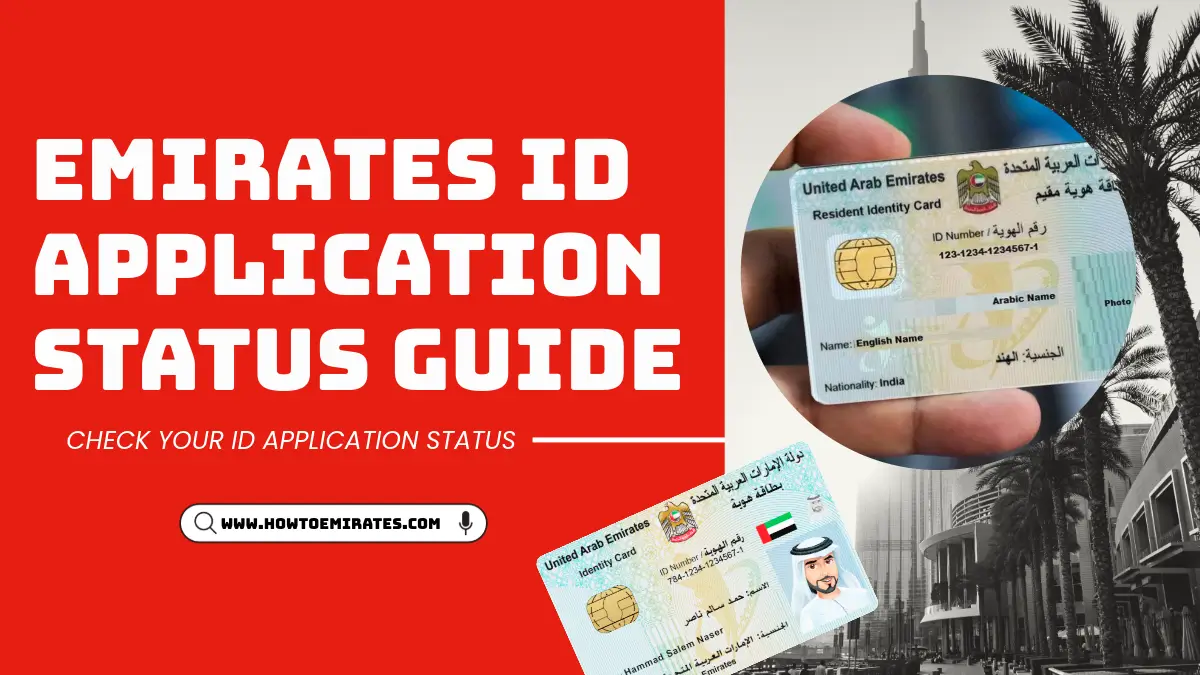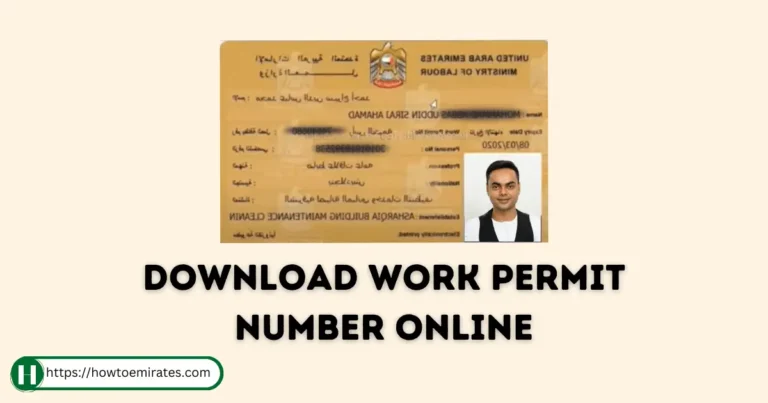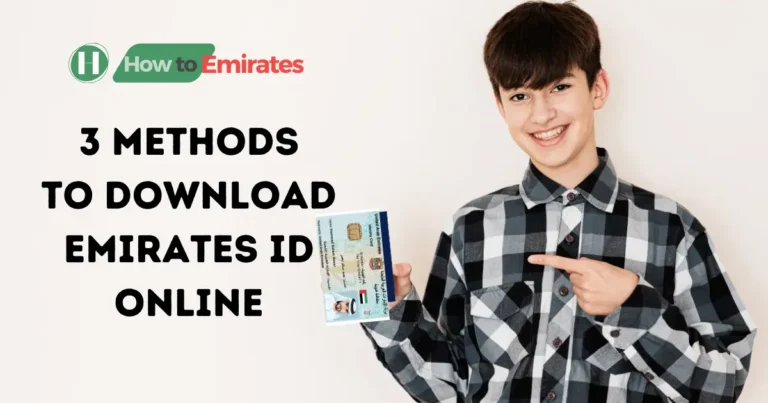Track Application: Check Emirates ID Status Online
Did you apply for an Emirates ID? Not sure now what to do or how to know if your application has been accepted or denied? Then, Don’t Worry; in this article, we will guide you on how to check your current Application Status and be updated.
The verification process can take up to 24 hours to a week if you’ve provided all the necessary documents and information correctly. If you provide incorrect info, your application might get delayed or even rejected.
This is why you should always track the status of your UAE resident identity card, even if it is after renewal or replacement application.
2 Ways to Check Emirates ID Status
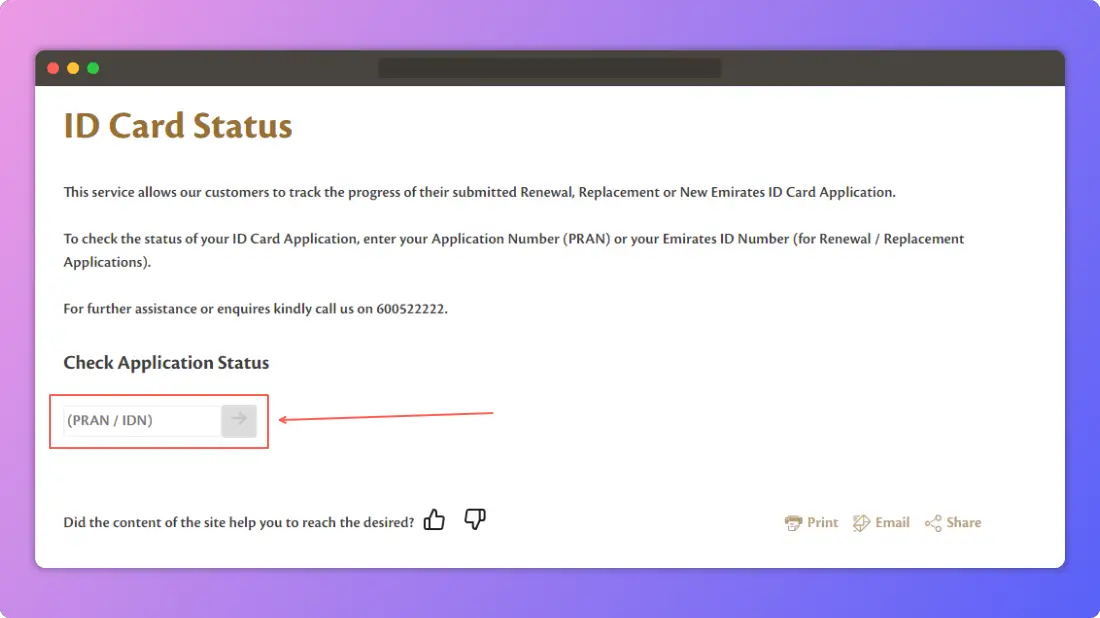
The 2 methods to check your Emirates ID application status are listed below.
- Track Emirates ID Status Online.
- Track Emirates ID Status via Phone Call.
Renewal, Replacement, or New Emirates ID Card Applicants can check their ID Card Status online through the ICP website or via phone call.
For verification purposes, you must provide the application number (PRAN) you received after applying for an Emirates ID Card or Emirates ID Number.
Steps to Check Emirates ID Application Online
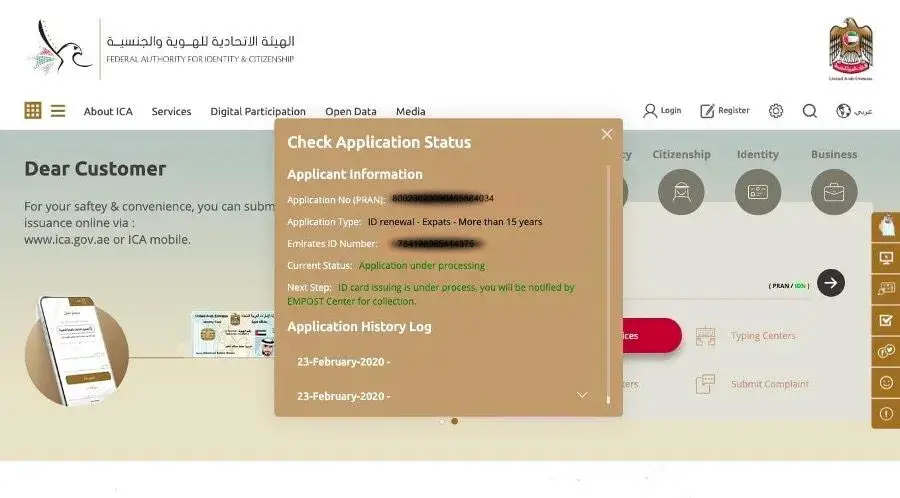
- Visit the Official ICA Website
- On the Right Side of the page, you should see a bar with icons. From the list of icons, select Application Status.
- A small form box will appear where you will need to enter your PRAN or IDN number.
- After entering the number. Click on the check button.
- The form box will update to show your current application status.
4 Steps to Track Emirates ID Application Via Phone
To check your resident ID card application status via phone follow the steps below.
- Make a call to support at 600 522222.
- After your call gets connected to the Automated message, select the language of your choice, such as English or Arabic.
- You will get connected with a live agent for whom you will need to provide personal and PRAN/IDN numbers.
- The Agent will then look up your Emirates ID Application Status for you.
My Application Status Shows Pending. What can I do?
The PRAN number is the number that is available in your Application Form, whereas if you already own an IDN, it is the Emirates ID number itself.
As the centres are open 5 working days only and if there are any government holidays the delay might extend more. So, sit back and check your emiratesid application status after a few days.
Status of application
| Status | Information |
|---|---|
| Pending | In Review Process |
| Approved | Application approved |
| Issued | Ready for Collection |
| Rejected | Application Rejected |
Tracking Emirates ID Card
| Information | Status |
|---|---|
| Submission | Application Submission |
| Sent Printing | Sent for printing |
| Verification | Verification Process |
| Printed | Card Printing Complete |
| Sent via post | Dispatch to post office |
Why do I need to Track my Emirates ID Application Status?
As mentioned before, Emirates ID is important for accessing many services in the UAE. When you apply for a Renewal Replacement or a New Card Application, it cannot be exactly said when you will get your new card.
In some cases, your application may even get denied, and you may not even know it. So, it is advised to Track your Emirates ID Application Status. All you need is your PRAN or IDN Number.
My Emirates ID application status is denied? What can I do?
There can be many reasons why your application may have been denied such as incomplete application, photo issues, medical reasons and security reasons.
To resolve your issue, you can visit a nearby certified typing centre or prepare for a re-application correctly.
How to check if my Emirates ID Card is ready?
To check your ID status visit Federal Authority for Identity, Citizenship, Customs and Ports Security (ICP) website and input your application Number or Emirates ID number.
What is PRAN and IDN number?
PRAN is application Number you receive after submitting your application for Resident and IDN is your Emirates ID number from previous card.
Can I check Emirates ID Card’s status via mobile?
Yes, you can call ICP support centre or check emirates id status online via ICP’s website.
How to check Emirates ID status with passport number?
You can visit the Official ICP status check page and enter your passport number to check your Emirates ID status, but the ICP suggest checking via PRAN or IDN number only.