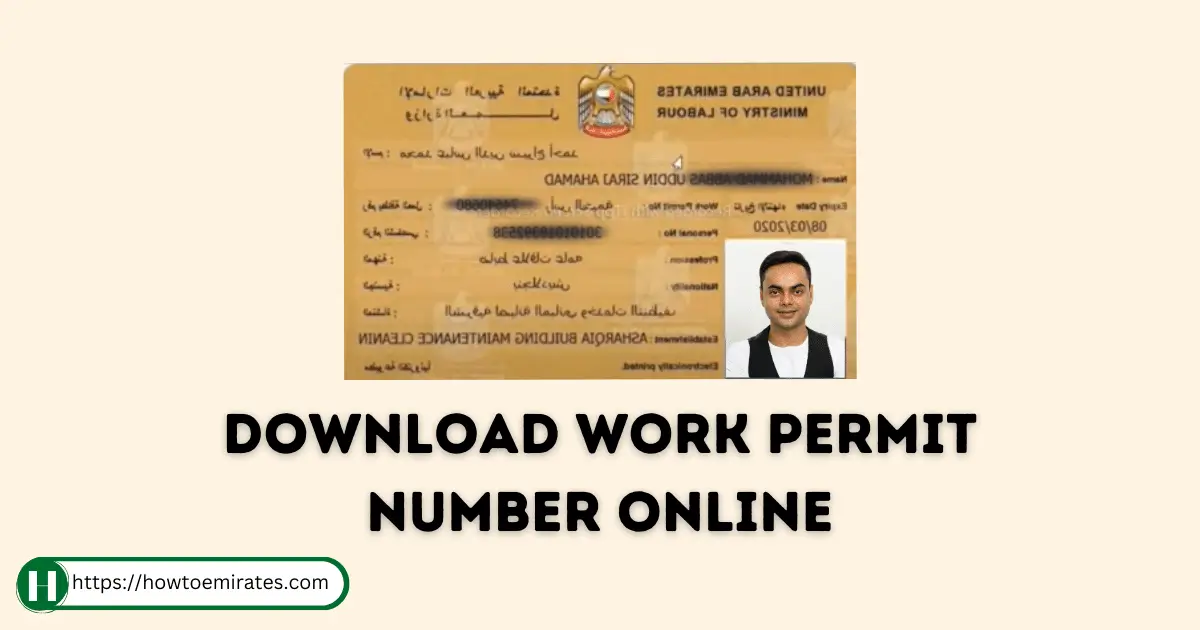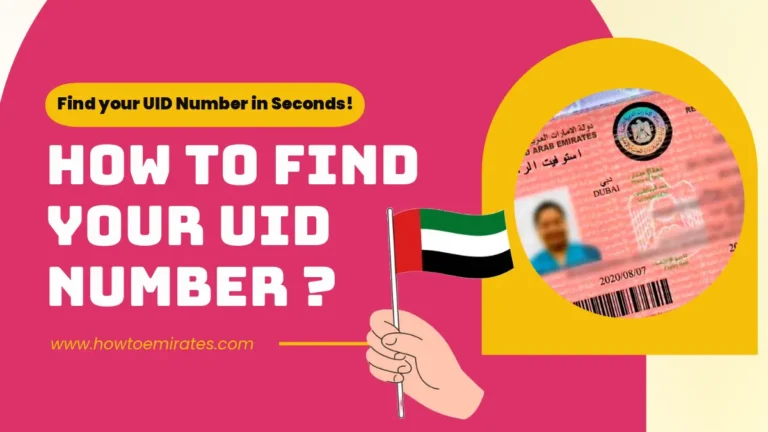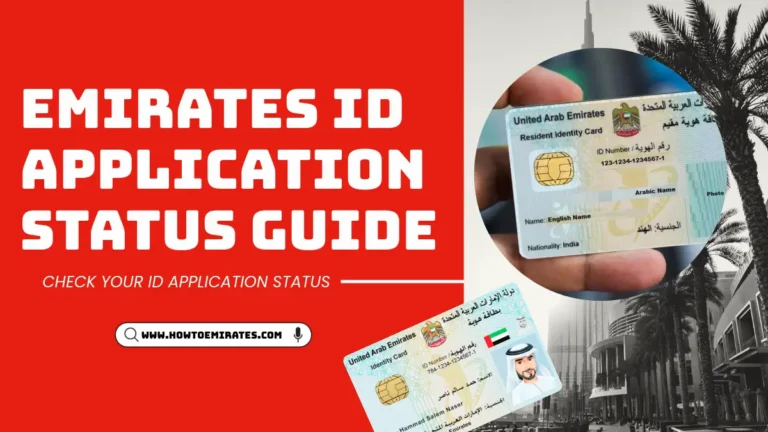Download and Find Work Permit Number in UAE via MoHRE
You can find your work permit number in your work permit document itself, but if you want to check it online, then you can do it in 3 ways.
The Ministry of Human Resources and Emiratisation (MOHRE) issues the Labour Card or Work Permit to all employees in the United Arab Emirates mainly to protect the worker’s rights.
This permit contains personal and company information about where they work and is required for salary and other employee benefits.
What are the Requirements?
You will need your passport or Emirates ID to find your work permit number online. Here are a few related links you might find helpful.
- Check Emirates ID Card Number: Download via 3 easy methods
- Check Work Permit Status: 3 Ways to Check Your Application Status Online
- Check Grace Period: Check days after Visa Cancellation and Fees
3 Methods to Check Your Work Permit Number in UAE Online
You can find your work permit number via the MOHRE app, the UAE Pass app, and by visiting the nearest Tas’heel service centres.
These are free-to-access services provided by the Government and are accessible to all eligible residents.
I recommend you use the UAE Pass app as it has more than enough features you might need including Visa, Traffic, Fines, and More.
Check Work Permit via Passport Number through MOHRE app
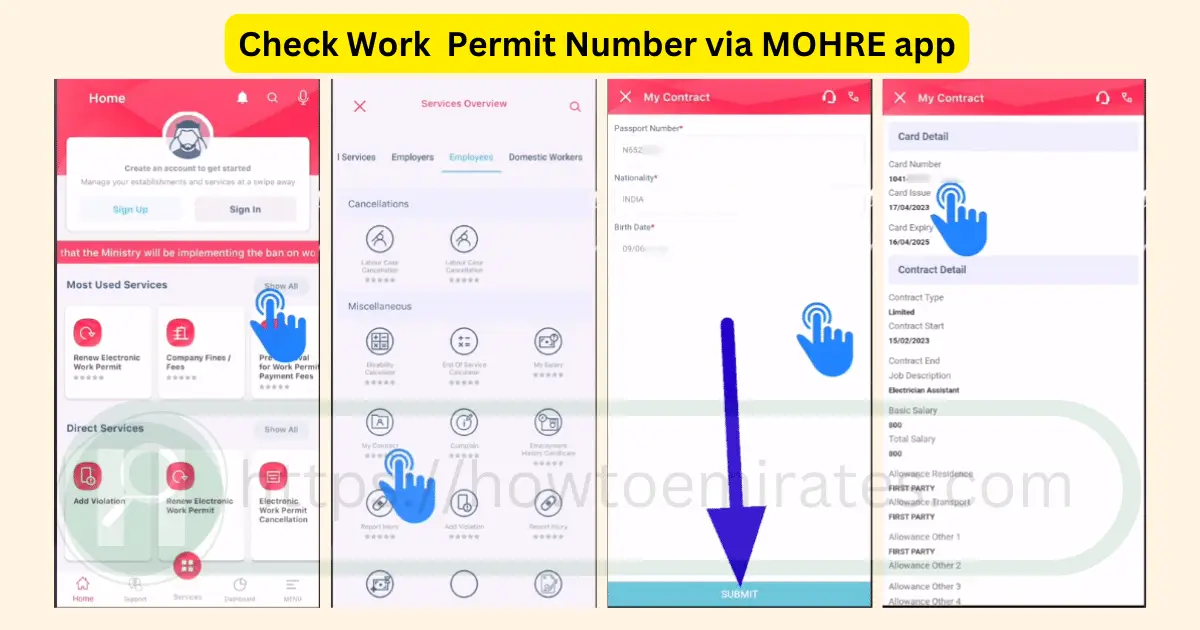
You can find your work permit number by following these steps.
- Open or Download the MoHRE app: Android or IOS (Apple).
- Sign Up or Login to your MOHRE app account.
- Tap on the “Show All” button on the top right.
- Choose “Employees” and click on “My Contract.”
- Now Enter your “Passport No.” “Nationality” and “Birth Date” then click on Submit.
- Your Digitalized Labor Card will be shown and, at the top, you can find your UAE work permit number.
Check Labour Work Number via Emirates ID on UAE Pass app
To check your Labour Work Number via Emirates ID you need to download the UAE Pass app, and follow the simple steps listed below:
- Log in to the UAE Pass app from your mobile.
- Click on the “Document” section listed at the bottom.
- Then, tap on the “+” button from the top right corner.
- Tap on Ministry of Human Resources and Emiratisation you can find “Labour Card.”
- Now, check if your “Emirates ID Card Number” is correct then scroll.
- Slide “I confirm” then click on the “Confirm” button.
- Your “Labour Card” will be added to the requested document section.
Check a labour card number through Tas’heel
Visit Tas’heel service centre near you is one easy way to access your labour card number if you cannot use the internet or need more help with your work permit.
Tas’heel service centres are located all over the United Arab Emirates to help employees, you can ask for any details including your labour card number or even an employment contract copy.
Download UAE Work Permit Online via MOHRE Website
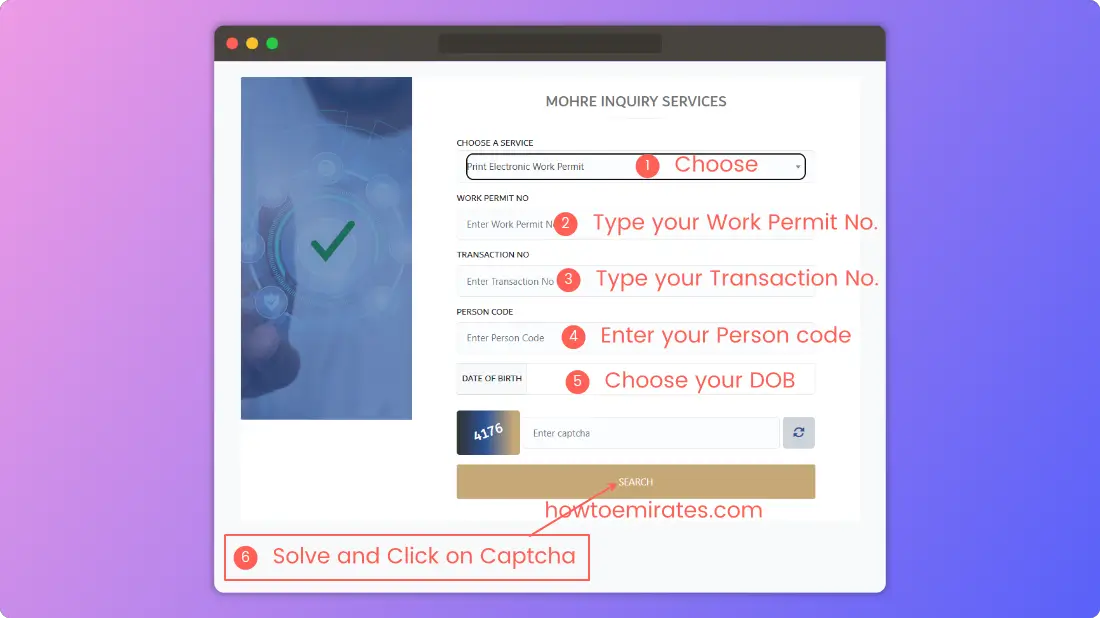
You can download a digital version of your Work Permit or Labour Card with a number from the MoHRE website, follow the steps listed below:
- Visit the MOHRE website: https://www.mohre.gov.ae/en/
- Hover to the “Services” menu and then click on “New Enquiry Services.”
- Select “Print Electronic Work Permit” from CHOOSE A SERVICE.
- Enter the following details
- Work Permit No,
- Transaction No,
- Person Code,
- Date of Birth.
- Enter the captch and Click on the “Search Button.”
- Check your card and “download” your UAE work permit online.
You can find your Transaction Number and Person Code on your work permit contract agreement.
Video Guide
Here is a step by step video guide on how you can find your labour card number and then check your work agreement contract with an option to download a digital version of your Work Permit.
Before you go…
The Ministry of Human Resources & Emiratisation is the official authority looking for and verifying all employment-related documents in the United Arab Emirates. We advise you not to share your details online with any unofficial website or person.
MoHRE and UAE Pass are the trusted mobile apps to find your labour card details. And if you do not understand anything then do contact us via the comment box below.