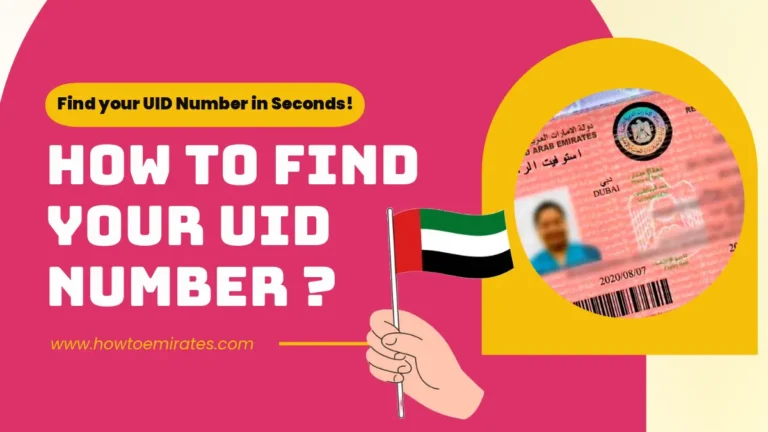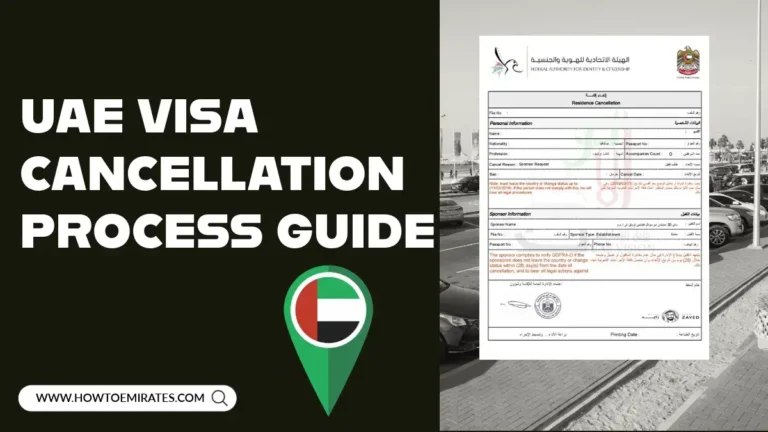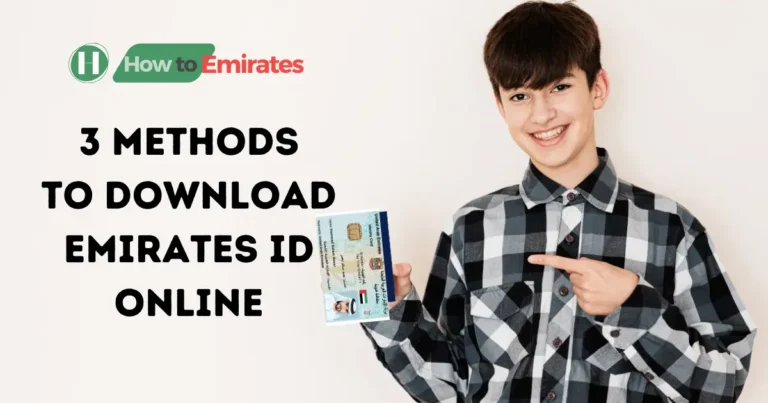UAE Work Permit Status: 3 Steps to Check via MOHRE Online
You can check for your Work Permit status via the Ministry of Human Resources and Emiratisation’s official website (MOHRE) online.
It takes no more than a few minutes, and the status can be checked via the MOHRE mobile application or through the website. This service is available free of cost for all.
Check Work Permit Status via the MOHRE Website Online
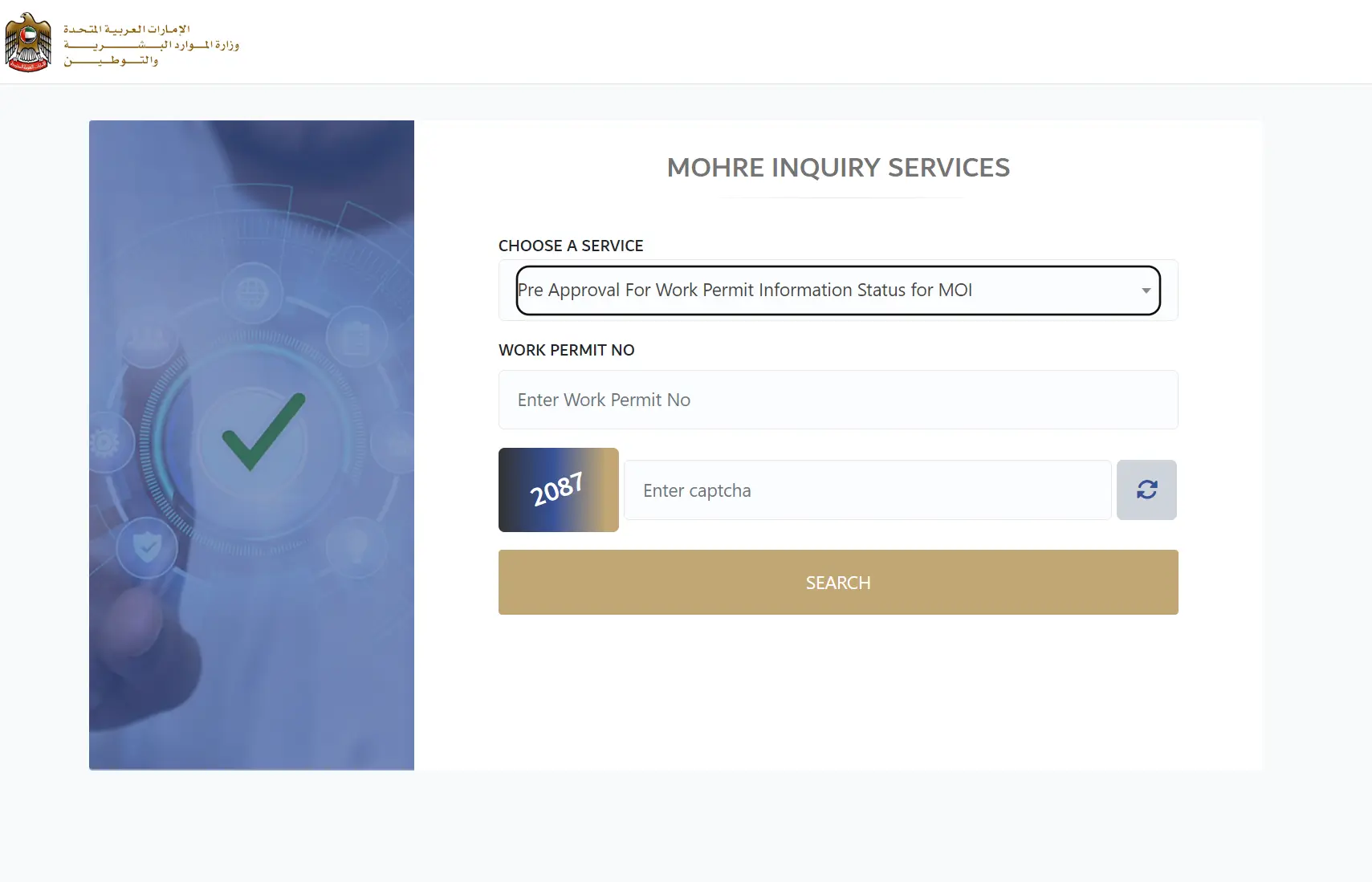
You can check your Current UAE Work Permit status by following these steps.
- Visit the MoHRE official inquiry Website.
- From the Search option, select the “Pre Approval For Work Permit Information Status for MOI Service” option.
- Enter your Permit number in the box below.
- Click on the “Search” option, and you should see your current UAE Work Permit Information status.
Labour Card Status via the MOHRE Mobile App
To check your United Arab Emirates’s work status follow the steps listed below:
- First, download and install the Mohre app: Android or IOS (Apple).
- Sign up or “log in to the app.”
- Then, choose “Pre Approval For Work Permit Information Status for MOI Service“.
- Enter the “Permit Number” that you received after the application.
- Then tap on the “search” button.
- The system will show you the main information about your labor card status.
Before you go . . .
Hope this blog post helped you find your labour card permit status in the UAE, we have listed 2 different methods to help you choose whichever you find simpler.
UAE required Work Permit from everyone who wish to have employment in the Emirates. And part from this you might want to check out out other helpful articles such as: